CORE FEATURES
SUPPORTING FEATURES
INTEGRATION
Various solutions for your industry
Various solutions based on your role
All solutions are specifically designed to improve company productivity
























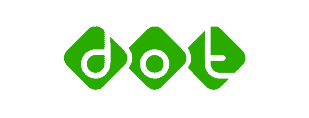







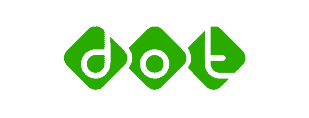

Certificate NO: IS 656453

PKS Dukcapil No 119/6959/ Dukcapil as a partner of PT Tilaka Nusa Teknologi


Legal: KEP-545/PJ/2022 tanggal 21 November 2022
SK No 423 Tahun 2021 as a partner of PT Tilaka Nusa Teknologi

Sub CA kominfo SK No 423 Tahun 2021 as a partner of PT Tilaka Nusa Teknologi
Mekari online signature has proven to speed up your administrative process without compromising on security
Business administrative processes are shorter with online signature
More secure with advanced technology, such as HTTPS, SHA-256, and cloud server
Almost perfect uptime with no maintenance downtime since day one


There are two types of online signatures: electronic and digital. Electronic signatures are generally unsafe for important documents because it has no method to accurately identify the signers.
On the other hand, digital signatures use an advanced mathematical algorithm to detect and identify the signers correctly, therefore you can use for any kind of documents.


Mekari Sign’s signature is operated under KOMINFO and is partnering with Tilaka to gain PSrE certification. Therefore, online signature from Mekari Sign is guaranteed legal and protected by the law in Indonesia.
Digital Signature |
Electronic Signature |
|
|---|---|---|
| The Creation Process | Digital signatures are created with complex processes using asymmetric cryptography. | Created with a simpler process in various ways. For example, scanning your signature from a piece of paper, then add it to a document as an image. |
| How to Validate the Identity? | Digital signatures can only be identified using an Electronic Certificate. You can get this Electronic Certificate by completing the eKYC process. | You can’t accurately identify the signers. Because, the signatures can be in various forms, such as image or text that can easily be used by many people. |
| Legal Acknowledgment | Digital signatures by PSrE are legally recognized, and you can use it as evidence in court. | Electronic signature has a weak legal acknowledgment, because you can’t accurately identify the signers. |
| Functionality and Usability | Digital signatures are used for accurately and safely identifying the signers on important documents, e.g., official documents, contract, and banking documents. | Electronic signatures are commonly used for simple document identification, such as signature for a delivery package. |
An online signature is a signature that is made online through a website or an application that creates digital signatures. An online signature is the same as a traditional signature, but all the signing processes are done online or over the internet without face-to-face interaction.
Mekari Sign (PT Mekari Identitas Digital) provides Certified Electronic Signature services that partner with PT Tilaka Nusa Teknologi as a Certificate Authority (CA) from the Indonesian Ministry of Communication and Informatics.
Many electronic signature providers are surfacing lately, and one of the best eSignature software in Indonesia is Mekari Sign. Not only providing electronic signatures, Mekari Sign also provides electronic contract, eMeterai, audit trail, and online stamp (coming soon) within one platform
Main Features: Official Peruri eMeterai, centralized dashboard, cloud-based storage, cybercrime prevention with high security, and compatibility for various document formats.
Developer: PT Mekari Identitas Digital
Website: https://mekarisign.com/en/
Digisigner offers useful features with cloud and SSL systems to keep users’ data secure. DigiSigner is suitable for various industries, especially small businesses in the HR and Real Estate sector.
Available version: Web-based
Main Features: Bulk send for documents, SSL & cloud encryptions, and document templates
Developer: DigiSigner
Website: https://www.digisigner.com/
Odoo has been certified eIDAS and ESIGN, they offer features that’ll help users in managing electronic signatures.
Main Features: Project management, productivity management, and integration with other Odoo applications
Developer: Odoo (Enterprise Resource Planning Company)
Website: https://www.odoo.com/
PdfFiller is a quite famous PDF application since it has a large number of users across the world. There are several ways to use PdfFiller eSignatures, from drawing your signature straight into the document pages to uploading your scanned signature file.
Main Features: PDF editor, document eSignature, PDF converter, compatibility for various document formats, and easy document distribution.
Developer: PDFfiller, Inc.
Website: https://www.pdffiller.com/
Not only eSignature, but SignHero also provides API with the ability to be integrated. This way, users can get more work done within one platform.
Main Features: API Integration, Audit Trails
Developer: Avaintec
Website: https://signhero.io/
Here the steps to create esignature to PDF document:
Online signature means that the signatures are made on an online tool or platform. But in general, there are two types of signatures for electronic documents that can be made through an online platform: electronic signature and digital signature.
An electronic signature is a signature with a drawn or image format that can be attached to the document. On the other hand, the digital signature is a signature carrying unique hash values, that went through an encryption process to enhance its security and validity.
Yes, electronic signature is legal, trusted, and enforceable in many countries around the world. Especially if you use Certified Electronic Signature provider such as Mekari Sign, which makes your signature more secure and have strong legal acknowledgement.
Yes, you can use online signatures for legal documents. Whether it be an electronic signature or a digital signature, they can help with the signer’s identification and intent when it comes to legal contracts. However, for better security and validity, we recommend you use the encrypted digital signature for legal documents that need higher compliance.
Yes, it can be easily forged by third parties if you are using simple electronic signature, as it doesn’t have means to accurately identify the signers. That’s why you should only use digital signature for your important documents.
The primary weakness of online signatures is that many people still don’t trust it and prefer the wet signatures instead.
Accomplish more without compromising accuracy and speed with
various solutions from Mekari that thousands of businesses have used

 WhatsApp Sales
WhatsApp Sales


Our team will contact you soon.
Please wait and make sure your contact is active.