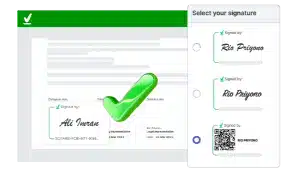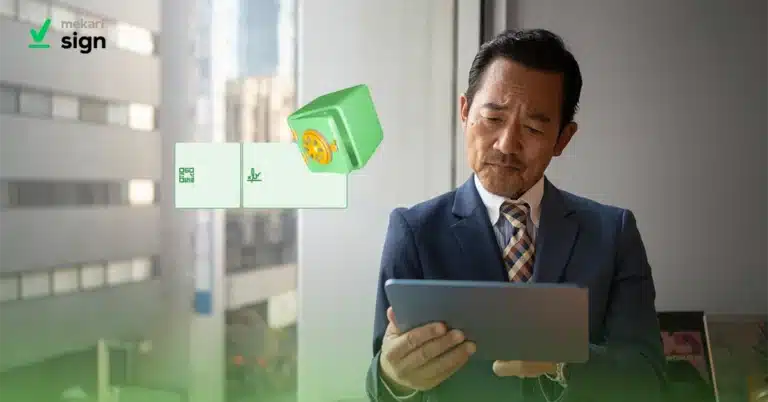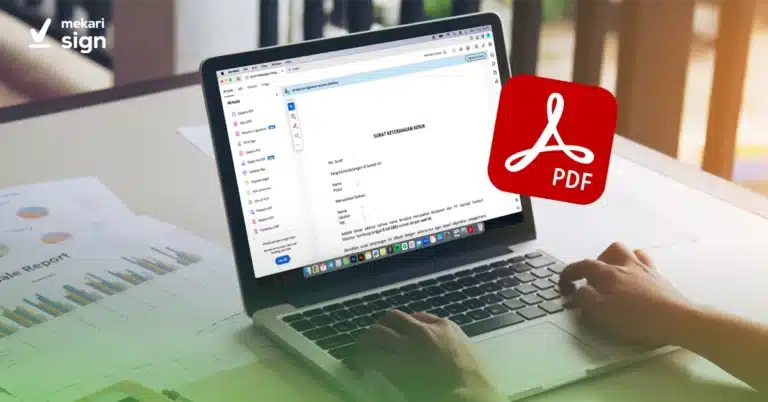The increasing use of electronic documents has made the need for digital signatures more crucial than ever. With a digital signature, your documents can be signed practically and promptly. The process is fast and efficient, requires no waiting time, and allows documents to be sent directly to the relevant parties after signing.
Creating digital signatures using a specialized platform is frequently the most dependable and secure method. These platforms offer a range of features designed to streamline workflow and ensure legal compliance.
1. Digital Signature Platform
A digital signature platform such as Mekari Sign provides a user-friendly and legally compliant way to create and manage digital signatures. Here’s how it works:
- Account Creation: Visit the Mekari Sign website (https://mekarisign.com/en/features/digital-signature/) and click Try Free to create an account.
- Document Upload: Click Upload document and select the document you need to sign.
- Add Signatories: Enter the names and email addresses of all parties who need to sign the document.
- Signature Placement: In the Document Preview, drag and drop signature boxes to indicate where each person should sign.
- Send and Sign: Send the document to the signatories. They will receive an email notification with a link to access and sign the document electronically.
- Signature Creation: Signatories can create their signature by typing, drawing, or uploading an image.
- Completion: Once all parties have signed, the document is automatically finalized, and a copy is sent to everyone.
2. Microsoft Word
Microsoft Word offers a built-in feature for adding signature lines to your documents. While this may not create a digital signature in the strongest sense, it allows you to indicate where a signature should be placed and capture a visual representation of the signature. Here’s how:
- Go to “Insert“
- Click “Text“
- Then select the “Signature Line” logo.
- Click “Microsoft Office Signature Line.”
- Enter the appropriate data
- Finally, type your name in the available column
3. Smartphone
You can use your smartphone to create a digital signature by drawing your signature on the screen or taking a photo of your handwritten signature. Here’s how:
- Open a photo editing or drawing application, or use Instagram with the Draw feature.
- Draw your signature.
- Save the photo file.
- Open the document to be signed in a document editing app.
- Insert the signature image and adjust its size.
4. PDF
If you’re working with PDF documents, you can add your signature using a PDF reader application, such as Adobe Acrobat Reader.
- Open the PDF file in Adobe Acrobat Reader.
- Select “Fill & Sign“.
- Select the pen icon, then click “+”.
- Create your signature. If you’re done, click “Done“.
- Adjust the position of the signature on the document.
5. Google Docs
Google Docs provides a basic drawing tool that you can use to create a digital signature.
- Open the document in Google Docs.
- Select Insert > Drawing >
- On the top row, look for the select line.
- Select the Scribble
- Create your online signature in the space provided.
- When finished, click Save and Close.
- Finally, adjust the size and position of the signature.
Although Google Docs is often used in daily business activities, it is not recommended to sign documents containing sensitive information, such as NDAs or business agreements. This is because there is no special protection in the event of signature forgery in the document.
Read More: What is Digital Signature: Key to Secure Online Transactions
Looking for a reliable and efficient way to create digital signatures for your business?
Mekari Sign is a digital signature and e-stamp application that can speed up business operations.
With Mekari Sign, you can easily sign documents electronically with legally binding digital signatures. This can help your business increase efficiency, reduce costs, and improve document security.
Learn more about Mekari Sign and how it can benefit your business.
Ready to sign your documents in seconds?