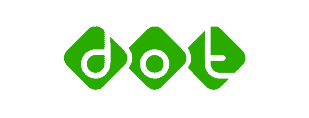What is an e-Signature?
According to eIDAS, an electronic signature is an electronic indication of a person’s intent to agree to the content of a document or a set of data to which the signature relates. Like its handwritten counterpart in the offline world, an electronic signature is a legal concept capturing the signatory’s intent to be bound by the terms of the signed document. You can create a valid and legally recognized electronic signature through official electronic signature providers such as Mekari Sign.