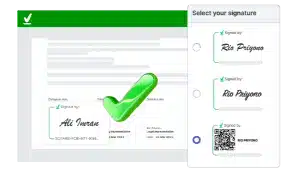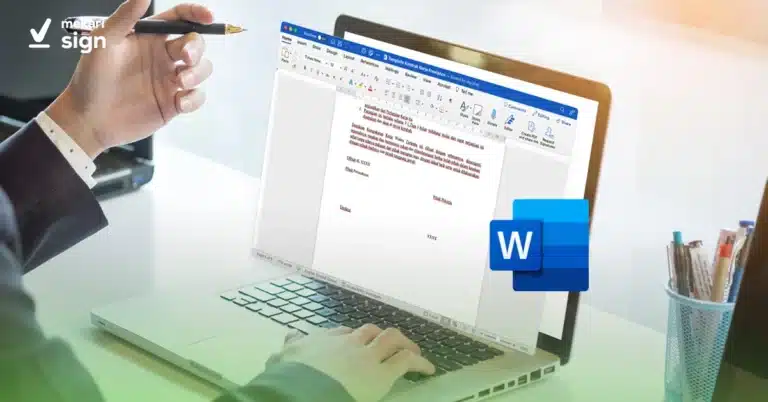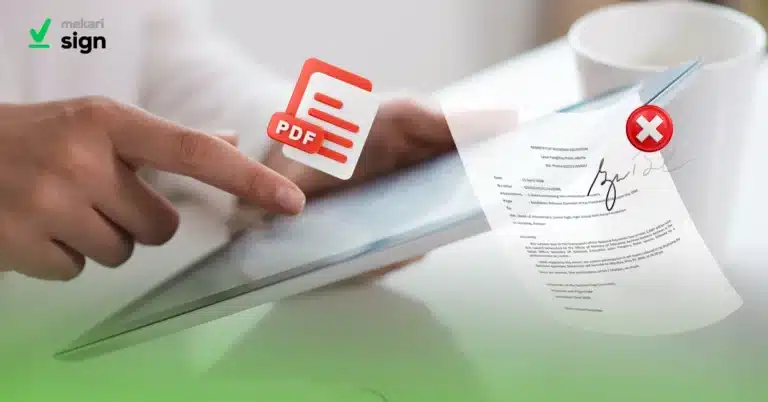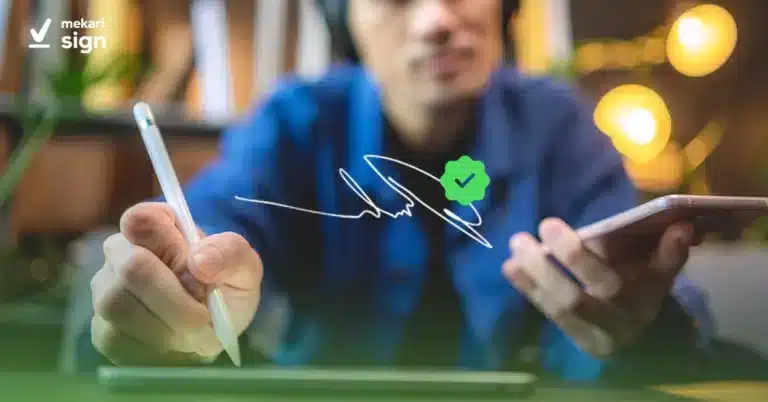Signing contracts, approving forms, verifying documents… the traditional way can be a tedious and time-consuming process. But what if there was a faster, more secure way to handle all those important signatures? That’s where QR code signatures come in, offering a surprisingly simple solution to a common problem.
But what exactly are the QR code signatures? Is this a new type of digital signature? Let’s dive in and find out!
What is a QR Code Signature
Think of it as your digital identity packed into a scannable square. A QR code signature, also known as a barcode signature, is a type of digital signature that is embedded within a QR code.
It stores information about the signer (like their name and title) and adds a layer of security to any document bearing the code. When you scan the code with a smartphone, it verifies the document’s authenticity and confirms the signer’s identity.
Please note that there are currently no specific regulations or laws governing the use of QR code signatures in Indonesia or globally. However, a QR code signature can still be considered valid if it represents a certified digital signature.
Also Read: What is Digital Signature and How It Works
How to Make a QR Code Signature
Ready to embrace this convenient and secure way of signing with a digital signature barcode? Here are a few easy options:
Digital Signature Platforms
Several digital signature platforms offer the ability to create QR code signatures. One such platform is Mekari Sign, an official digital signature application in Indonesia.
Mekari Sign provides a secure and legally recognized way to generate and use QR code signatures, including their QR code-based barcode signature option.
Here are the steps on how to create a QR code signature on Mekari Sign:
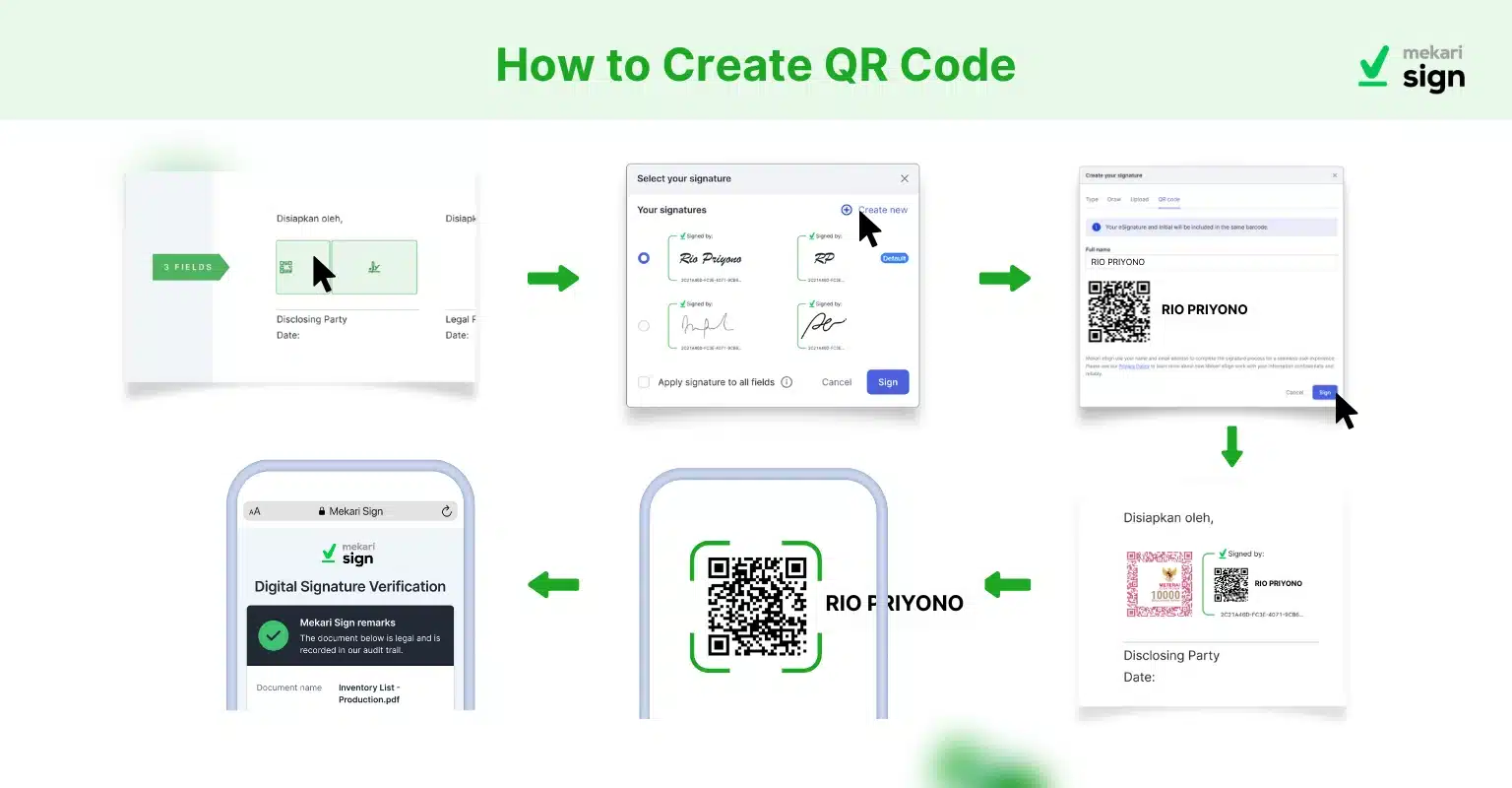
How to Create a QR Code Signature (Doc. Mekari Sign)
- Visit Mekari Sign & Create Account: Go to https://mekarisign.com/en/ and click “Free Trial” to create an account.
- Upload Document & Add Signers: Click “Upload Document” and input the names and emails of those who need to sign.
- Position Signature & Send: Place the signature field where desired and click “Send Document”.
- Open Signer Email & Click ‘Sign’: Signers will receive an email from Mekari Sign. Click the “Sign” button in the email.
- Select Signature Area: Click where you want to place your signature.
- Click ‘Create New’ & Select ‘QR Code’: Choose “Create New” from the options and select “QR Code” on the right.
- Enter Full Name & Click ‘Sign’: Type your full name and click “Sign”. Your QR code signature will be added to the document.
Online Generators
- Visit the QR Code Online Generator Website: Go to a website like QRCode Monkey (https://www.qrcode-monkey.com/).
- Select “QR Code Signature”: Find the option for “VCARD” or “QR Code Signature”.
- Enter Your Information: Fill out the fields with your details (name, title, email, contact information, etc.).
- Customize (Optional): Adjust the appearance of your QR code (colors, shapes, logo integration).
- Generate and Download: Click the “Generate” button and download the QR code image (usually in PNG format).
Mobile Apps
- Download an App: Search for “QR code generator” in your app store and choose a well-rated app.
- Find the Signature Feature: Open the app and locate the “QR Code Signature”.
- Input Your Details: Follow the in-app prompts to enter your relevant information.
- Design Your Code: Many apps let you change the QR code’s appearance for a unique touch.
- Save and Share: Save your QR code signature to your device or share it directly.
Please note that the specific steps might vary slightly depending on the specific app you choose.
QR Code Signatures in Action: Where to Use Them
QR code signatures are a game-changer across various industries:
1. Finance
Think of signing loan papers without waiting for them in the mail or and worrying if the signature is a forgery. QR code signatures make it happen!
Banks add a scannable code to your loan documents, and with one quick zap, they see your verified info and can confirm your official digital signature. Speedier approvals and way less risk of fraud!
2. Healthcare
Doctors need to focus on patients, not deciphering messy handwriting. QR code signatures mean patients can sign consent forms electronically with a single tap. That signature gets tucked safely into a QR code right on the form.
Doctors scan, instantly see who signed, and boom – they can get on with treatment. Easier for patients, safer for their records!
3. Education
Imagine if anyone could fake a college degree (not good!). QR code signatures protect real students and schools. Universities put a unique QR code on diplomas and transcripts.
Employers (or even other schools) just scan those codes, and get instant proof of the student’s identity, their graduation, and that the document is official.
4. Business
Missed out on a big contract because paperwork was stuck? QR code signatures fix that! Contracts get a special code linked to the signer.
It doesn’t matter where they are; scan, sign, and the verified signature is saved within the code. Deals get done faster, without the headaches.
5. Government
Forms, lines, and endless waiting…sound familiar? QR code signatures can make things better. Think of licenses and applications with scannable codes.
You fill it out, they scan it, and it’s way faster for them to check that everything is correct and you’re the real deal. Means less waiting for everyone!
Embrace the Future of Signing with QR Code Signature
QR code signatures have revolutionized the way we sign documents, offering a secure, efficient, and versatile solution for individuals and organizations alike.
By implementing QR code signatures, businesses can say goodbye to slow workflows, security risks, and the headaches of fraud. As technology advances, QR code signatures are poised to play an even more prominent role in the digital landscape.
So, are you ready to elevate your signing process?
Try our QR code signature feature today!