How to use signature generator on Mekari Sign?
- Draw your signature in the generator and click Save
- Fill the pop-up form and click Submit
- Your signature will automatically save to the device
Sign documents anytime and anywhere with a signature maker. Finish all your works faster, safer, and more cost-efficient!





Mekari signature maker has proven to speed up your administrative process without compromising on security
Business administrative processes are shorter with signature maker
More secure with advanced technology, such as HTTPS, SHA-256, and cloud server
Almost perfect uptime with no maintenance downtime since day one


As the name suggests, online signature is a signature that is done digitally or virtually through a website or apps such as Mekari Sign. The entire process is done online without face-to-face interaction.

Mekari Sign’s signature is operated under KOMINFO and is partnering with Tilaka to gain PSrE certification. Therefore, online signature from Mekari Sign is guaranteed legal and protected by the law in Indonesia.

You can use signature maker from Mekari Sign to sign any documents, be it for personal or business. For example, sales contract, purchase order, signature for school administration, and many more.

In Mekari Sign, you can create and save any type of documents as a template for future use. This way, your signing process will be faster for the same type of documents–no need to start over, just choose the template, sign it, and done.

Certified Electronic Signature |
Uncertified Electronic Signature |
|
|---|---|---|
| The Creation Process | Certified Electronic Signatures are created with complex processes using asymmetric cryptography. | Created with a simpler process in various ways. For example, scanning your signature from a piece of paper, then add it to a document as an image. |
| How to Validate the Identity? | Can only be identified using an Electronic Certificate. You can get this Electronic Certificate by completing the eKYC process. | You can’t accurately identify the signers. Because, the signatures can be in various forms, such as image or text that can easily be used by many people. |
| Legal Acknowledgment | Certified Electronic Signatures by PSrE are legally recognized, and you can use it as evidence in court. | Uncertified Electronic Signature has a weak legal acknowledgment, because you can’t accurately identify the signers. |
| Functionality and Usability | Certified Electronic Signatures are used for accurately and safely identifying the signers on important documents, e.g., official documents, contract, and banking documents. | Uncertified Electronic Signatures are commonly used for simple document identification, such as signature for a delivery package. |















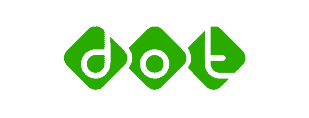
Here’s how to create an online signature on Mekari Sign:
1. Draw your signature in the generator and click Save
2. Fill the pop-up form and click Submit
3. Your signature will automatically save to the device
Many electronic signature providers are surfacing lately, and one of the best eSignature software in Indonesia is Mekari Sign.
Not only providing electronic signatures, Mekari Sign also provides electronic contract, eMeterai, audit trail, and online stamp (coming soon) within one platform
Available version: Web-based
Developer: PT Mekari Identitas Digital
Main Features: Official Peruri eMeterai, centralized dashboard, cloud-based storage, cybercrime prevention with high security, and compatibility for various document formats.
Digisigner offers useful features with cloud and SSL systems to keep users’ data secure. DigiSigner is suitable for various industries, especially small businesses in the HR and Real Estate sector.
Available version: Web-based
Developer: DigiSigner
Main Features: Bulk send for documents, SSL & cloud encryptions, and document templates
Odoo has been certified eIDAS and ESIGN, they offer features that’ll help users in managing electronic signatures.
Available version: Web-based
Developer: Odoo (Enterprise Resource Planning Company)
Main Features: Project management, productivity management, and integration with other Odoo applications
PdfFiller is a quite famous PDF application since it has a large number of users across the world. There are several ways to use PdfFiller eSignatures, from drawing your signature straight into the document pages to uploading your scanned signature file.
Available version: Web based, Android, iOS
Developer: PDFfiller, Inc.
Main Features: PDF editor, document eSignature, PDF converter, compatibility for various document formats, and easy document distribution.
Not only eSignature, but SignHero also provides API with the ability to be integrated. This way, users can get more work done within one platform.
Available Version: Web-based
Developer: Avaintec
Main Features: API Integration, Audit Trails
Yes, electronic signature is legal, trusted, and enforceable in many countries around the world. Especially if you use Certified Electronic Signature provider such as Mekari Sign, which makes your signature more secure and have strong legal acknowledgement.
There are specific guidelines to ensure an electronic signature’s validity. These guidelines might be different in each country.
However, in most cases, the person who claims to have signed an electronic signature must have created it. The intention for the signature to be a signature ought to be abundantly clear. In addition, there must be proof that the document remained unchanged after the signature was applied.
In some countries, electronic signatures must be securely created and linked to the signer’s identity, like through the eKYC process.
The primary weakness of online signatures is that many people still don’t trust it and prefer the wet signatures instead.
Yes, it can be easily forged by third parties if you are using Uncertified Electronic Signatures, as it doesn’t have means to accurately identify the signers. That’s why you should only use Certified Electronic Signatures for your important documents.
Accomplish more without compromising accuracy and speed with
various solutions from Mekari that thousands of businesses have used.
 WhatsApp Sales
WhatsApp Sales