Benefits of PNG signature from Mekari Sign
- Send and sign documents in bulk
- PSrE and Adobe certified signature
- Detailed audit trail that lets you see all the documents’ history
- PNG signatures with strong legal acknowledgement















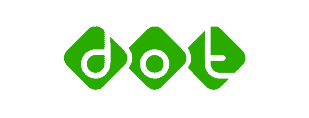
Click or drag & drop your file to our feature box
Type or draw your signature on signature box
Put your JPG signature on your file
Fill the form before you receive the document


Mekari Sign’s signature is operated under KOMINFO and is partnering with Tilaka to gain PSrE certification. Therefore, PNG signature from Mekari Sign is guaranteed legal and protected by the law in Indonesia. We also have digital certification from Adobe that works globally, so you don’t need to worry.

Mekari Sign works perfectly on smartphones, laptops, computers, and even tablets. Create a PNG signature anytime and anywhere you like. No restrictions.
Mekari Sign website is protected by HTTPS (Hypertext Transfer Protocol Secure) for safer and more private data transfer.
Mekari Sign is using SHA-256 (Secure Hash Algorithm 256-bit) encryption, one of the most secured algorithms to date.
All data in Mekari Sign are stored in a cloud server, which is more secure than the normal server from all kinds of cyber crimes.





Yes, you can use a PNG as a signature for your electronic documents. Considering the validity, a PNG image of your signature can be used as a proof of your identity. But to note, this kind of electronic signature doesn’t carry layers of security to validate the authenticity of its signer.
We’d recommend you to embed your PNG signature with Mekari Sign that is proven to be in compliance with the regulation and completely safe to use.
Many PNG signature makers are surfacing lately, and one of the best PNG signature is Mekari Sign. Not only providing electronic signature, Mekari Sign also provides electronic contract, eMeterai, audit trail, and online stamp (coming soon) within one platform
Main Features: Official Peruri eMeterai, centralized dashboard, cloud-based storage, cybercrime prevention with high security, and compatibility for various document formats.
Developer: PT Mekari Identitas Digital
Website: https://mekarisign.com/en/
Digisigner offers useful features with cloud and SSL systems to keep users’ data secure. DigiSigner is suitable for various industries, especially small businesses in the HR and Real Estate sector.
Available version: Web-based
Main Features: Bulk send for documents, SSL & cloud encryptions, and document templates
Developer: DigiSigner
Website: https://www.digisigner.com/
Odoo has been certified eIDAS and ESIGN, they offer features that’ll help users in managing electronic signatures.
Main Features: Project management, productivity management, and integration with other Odoo applications
Developer: Odoo (Enterprise Resource Planning Company)
Website: https://www.odoo.com/
PdfFiller is a quite famous PDF application since it has a large number of users across the world. There are several ways to use PdfFiller eSignatures, from drawing your signature straight into the document pages to uploading your scanned signature file.
Main Features: PDF editor, document eSignature, PDF converter, compatibility for various document formats, and easy document distribution.
Developer: PDFfiller, Inc.
Website: https://www.pdffiller.com/
Not only eSignature, but SignHero also provides API with the ability to be integrated. This way, users can get more work done within one platform.
Main Features: API Integration, Audit Trails
Developer: Avaintec
Website: https://signhero.io/What is the best online signature software?
Here the steps to create a PNG signature on Mekari Sign:
You can use Mekari Sign, here’s the complete guide:
You can do it in 3 simple steps:
Yes, as PNG is the best format for Gmail signature images. If possible, make your PNG size in around 80 pixels high and up to 200 pixels wide.
Accomplish more without compromising accuracy and speed with
various solutions from Mekari that thousands of businesses have used
 WhatsApp Sales
WhatsApp Sales