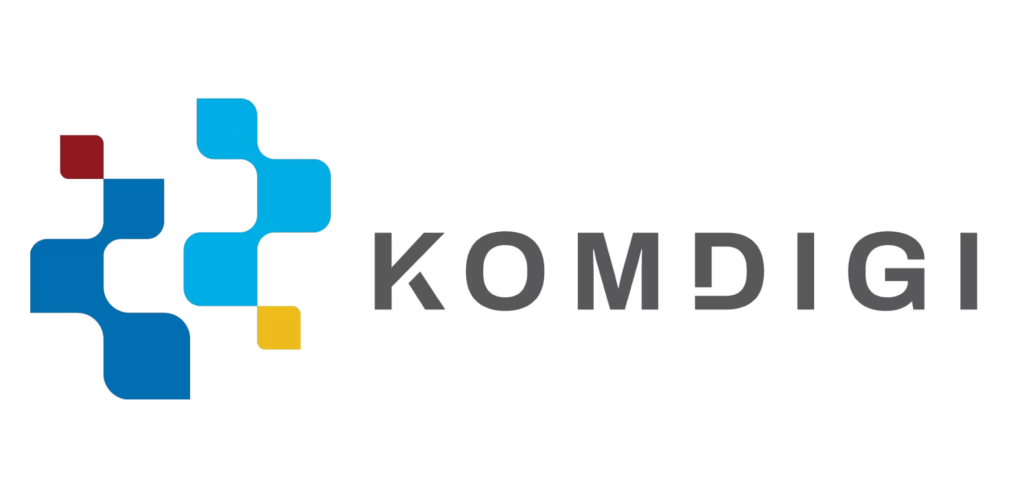Manage deadlines, ensure clarity, stay on schedule, and eliminate missed tasks
Set effective dates, validity periods, and signing deadlines, complete with auto-reminders. Everything is fully monitored from the Mekari Sign dashboard.
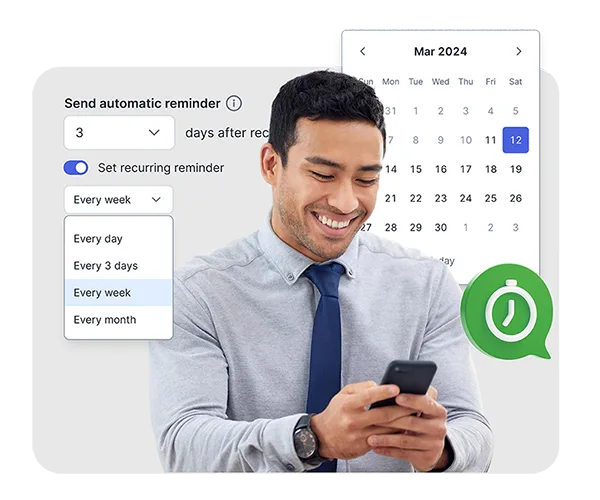
Adjust schedules and organize timelines
Set date details like
validity periods and
document effective dates
Set reminder schedules,
from 30 days up to
1 day before deadlines
The system automatically
notifies all parties
based on the schedule
Ensure documents are
processed on time by
every single signers
Robust and efficient scheduling features
Set strict time limits for parties to complete signatures
- Set documents with or without specific deadlines
- Configure signing deadlines relative to sent dates
- Create reminder notifications for all parties
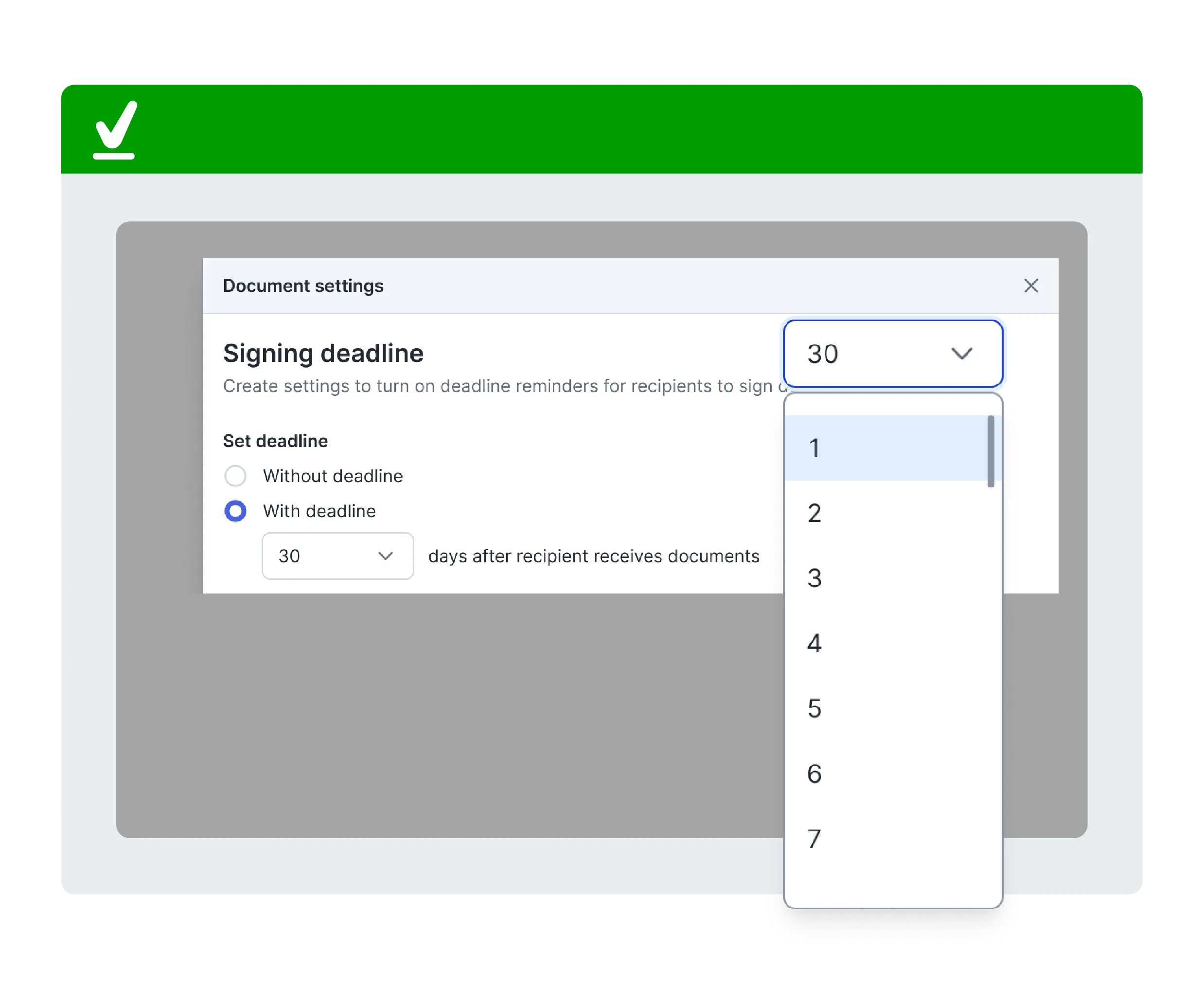
Configure effective dates, ideal for contract documents
- Determine exactly when documents become effective
- Configure with or without document expiration
- Select a specific date or count of days post-signing
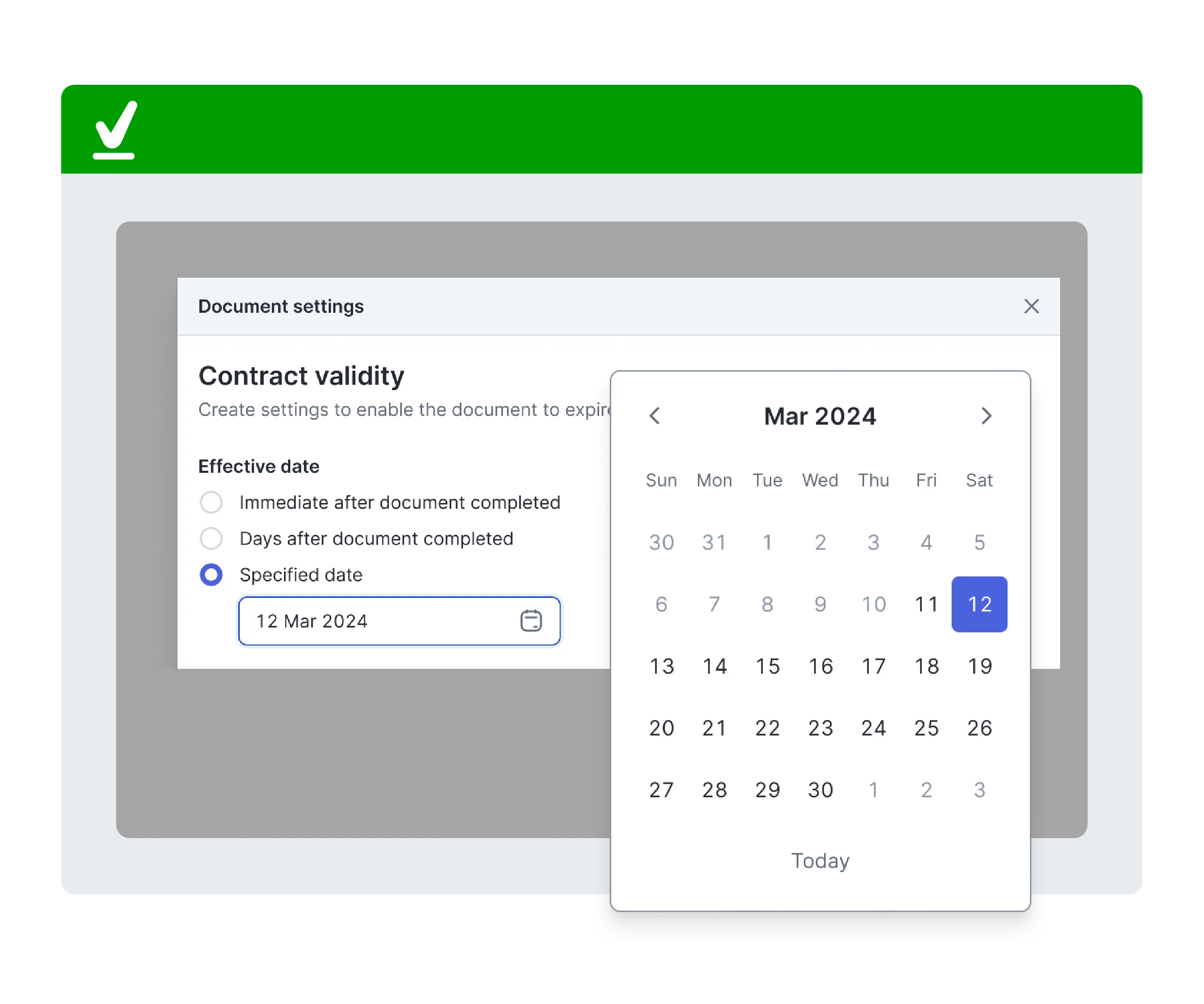
Set auto-notifications to avoid missed documents
- Create reminder notifications for signing parties
- Schedule notification timing (from Day+1 up to Day+30)
- Send recurring notifications (daily, weekly, or monthly)
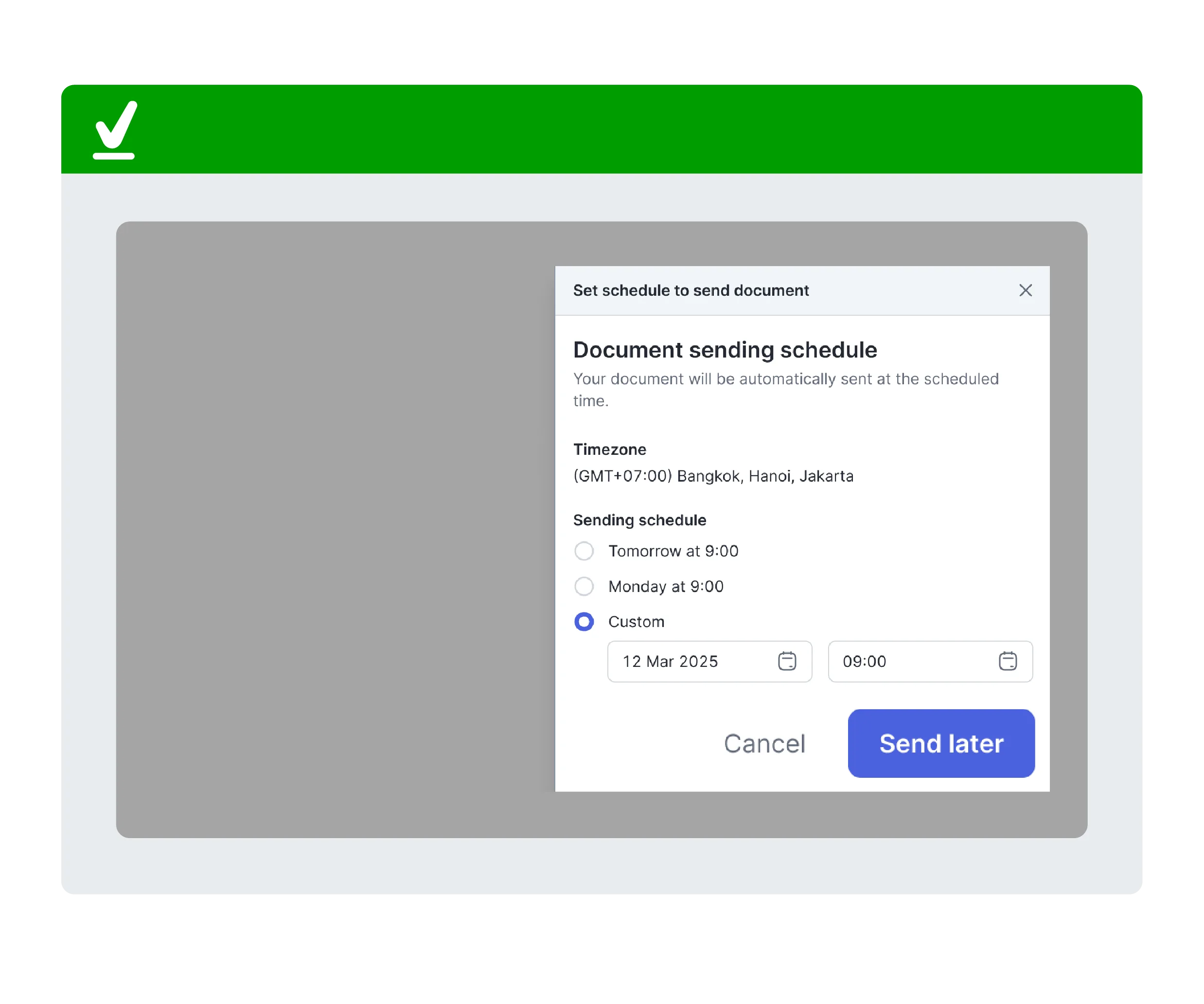
Secure and legally binding digital signatures
Mekari Sign is fully compliant with secure digital signature regulations
Timely document completion drives business efficiency
Discover the impact of timely document completion on your business
75%
7x
99%
Set reminder alerts for timely document processing
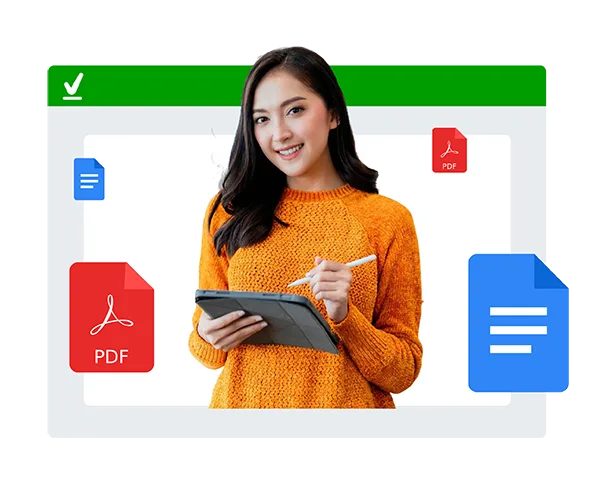
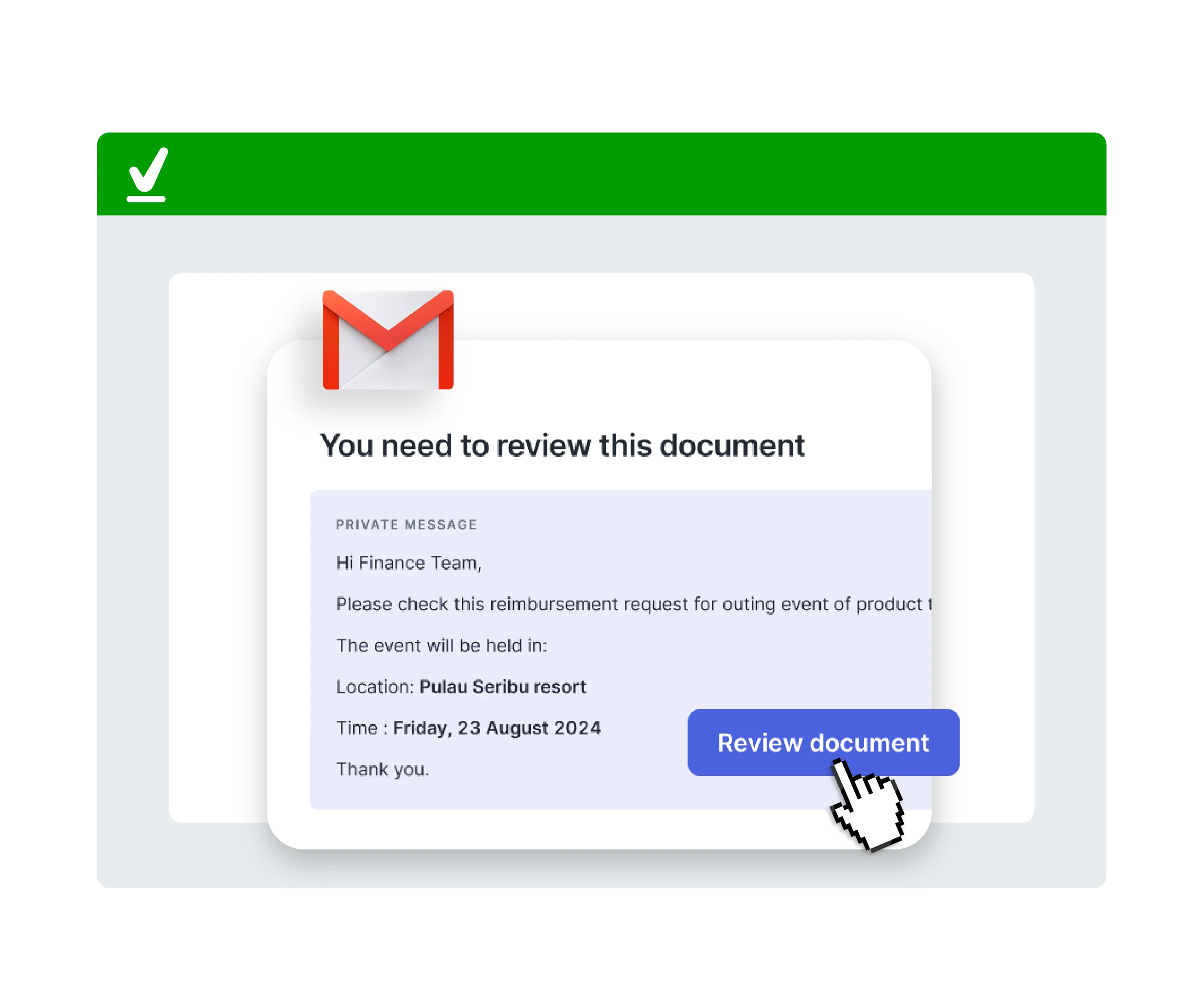
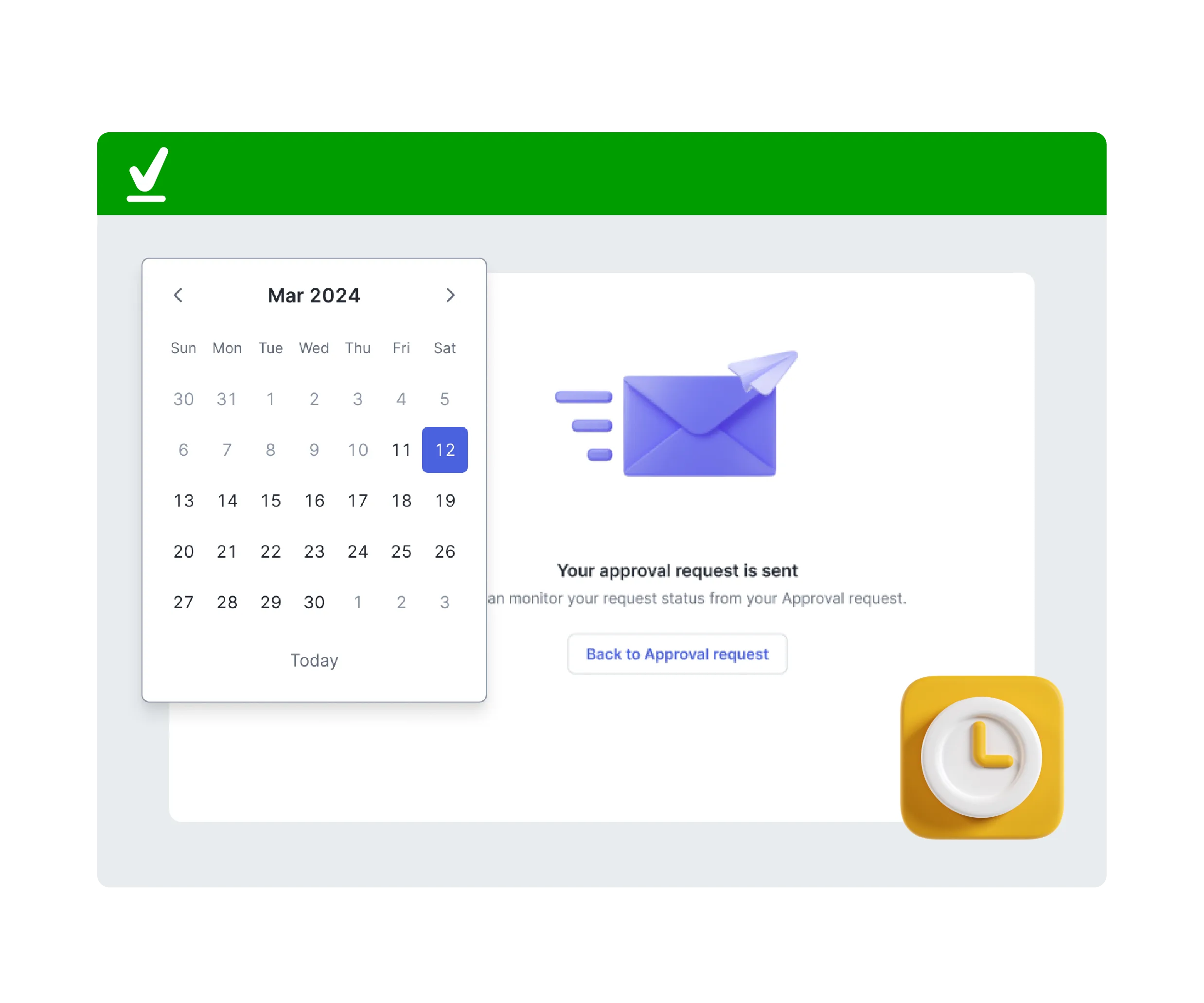
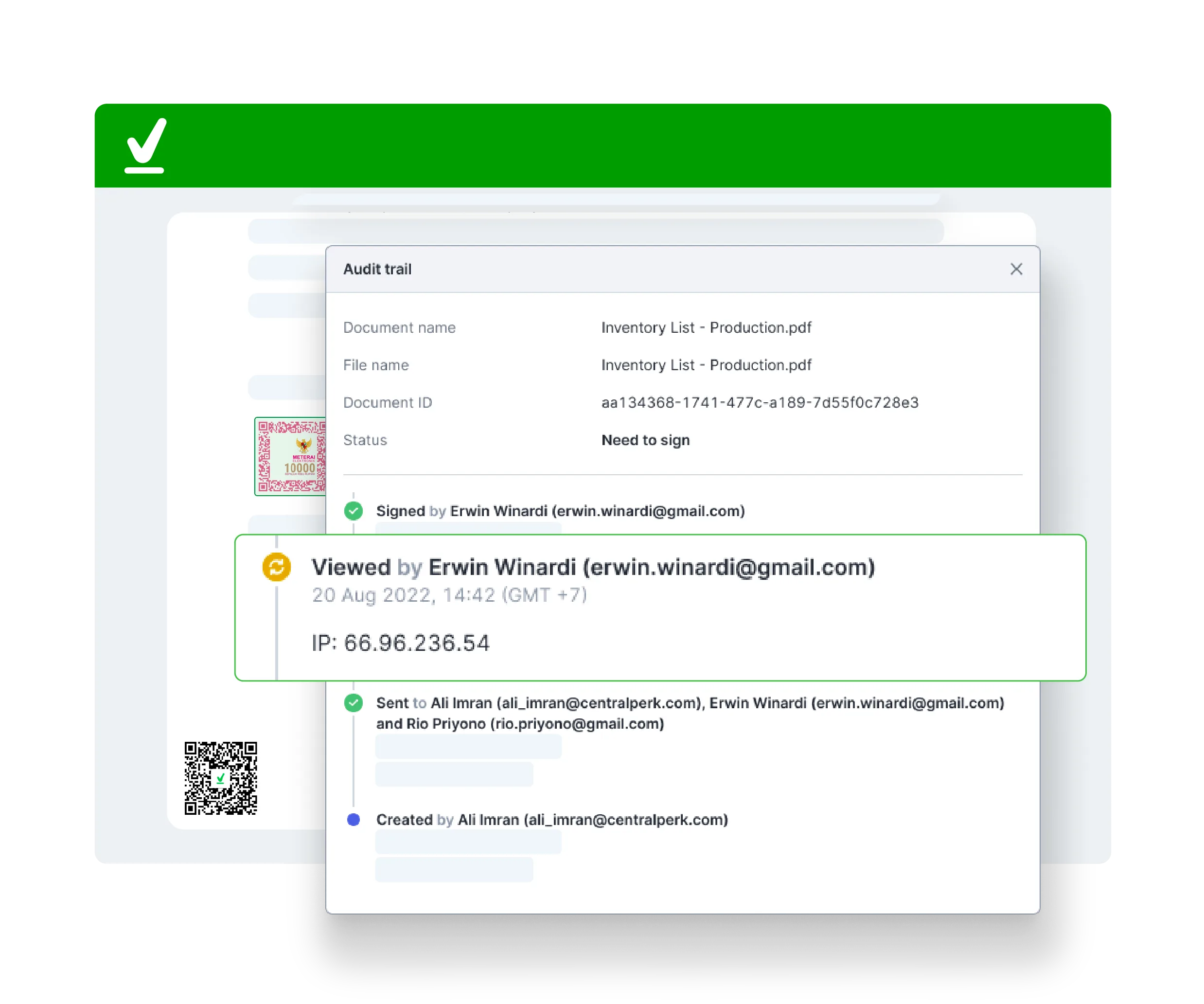
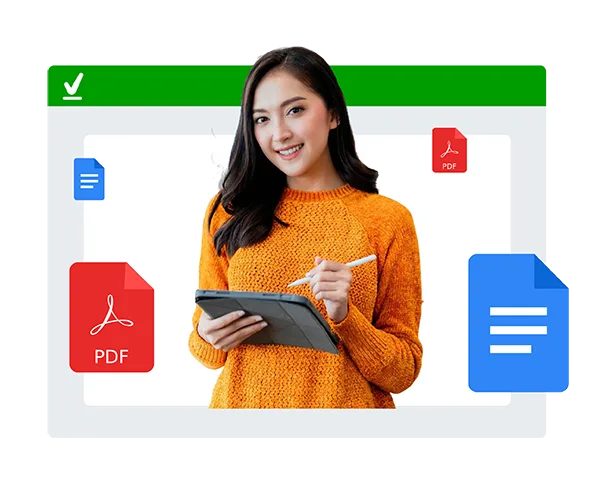
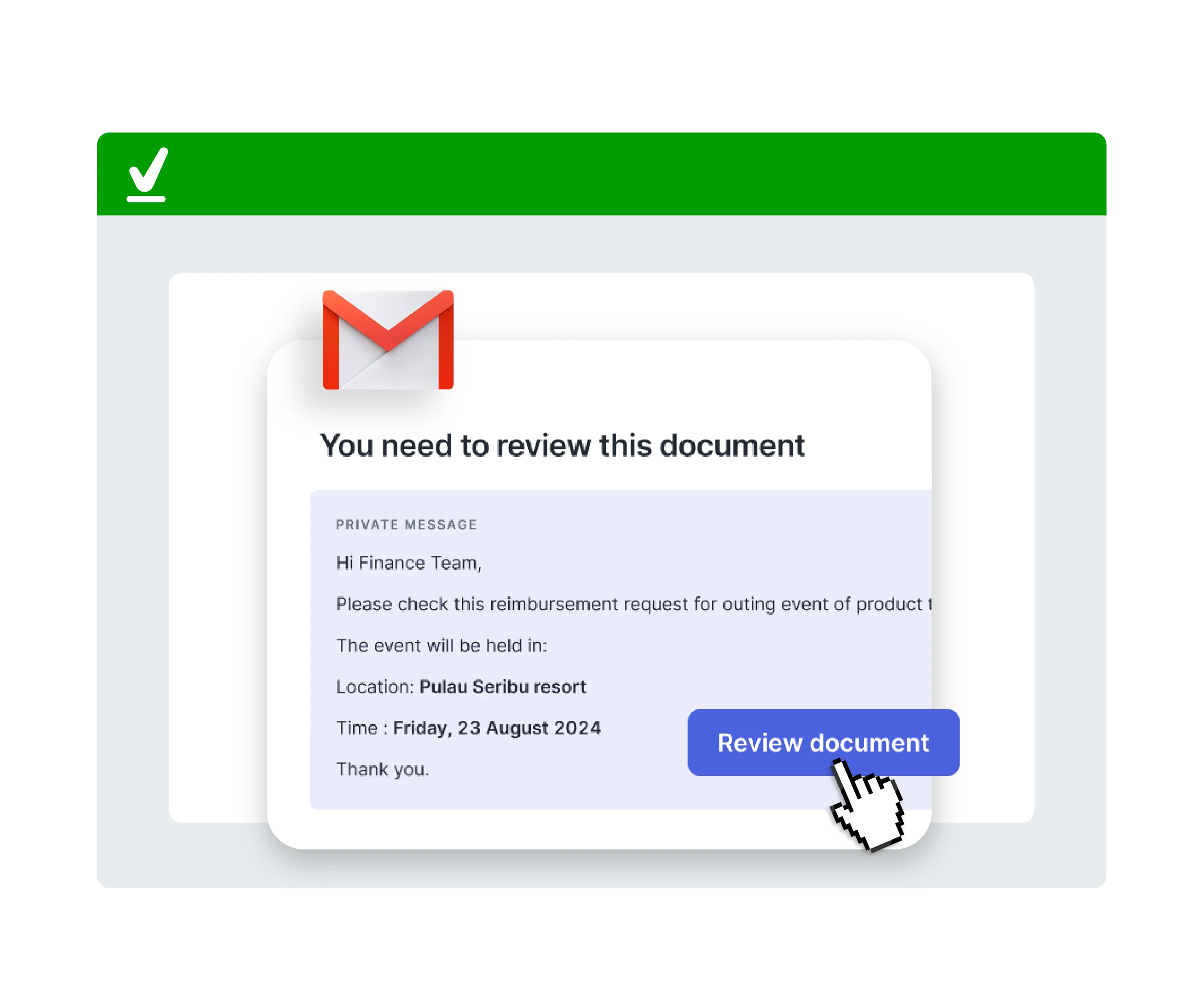
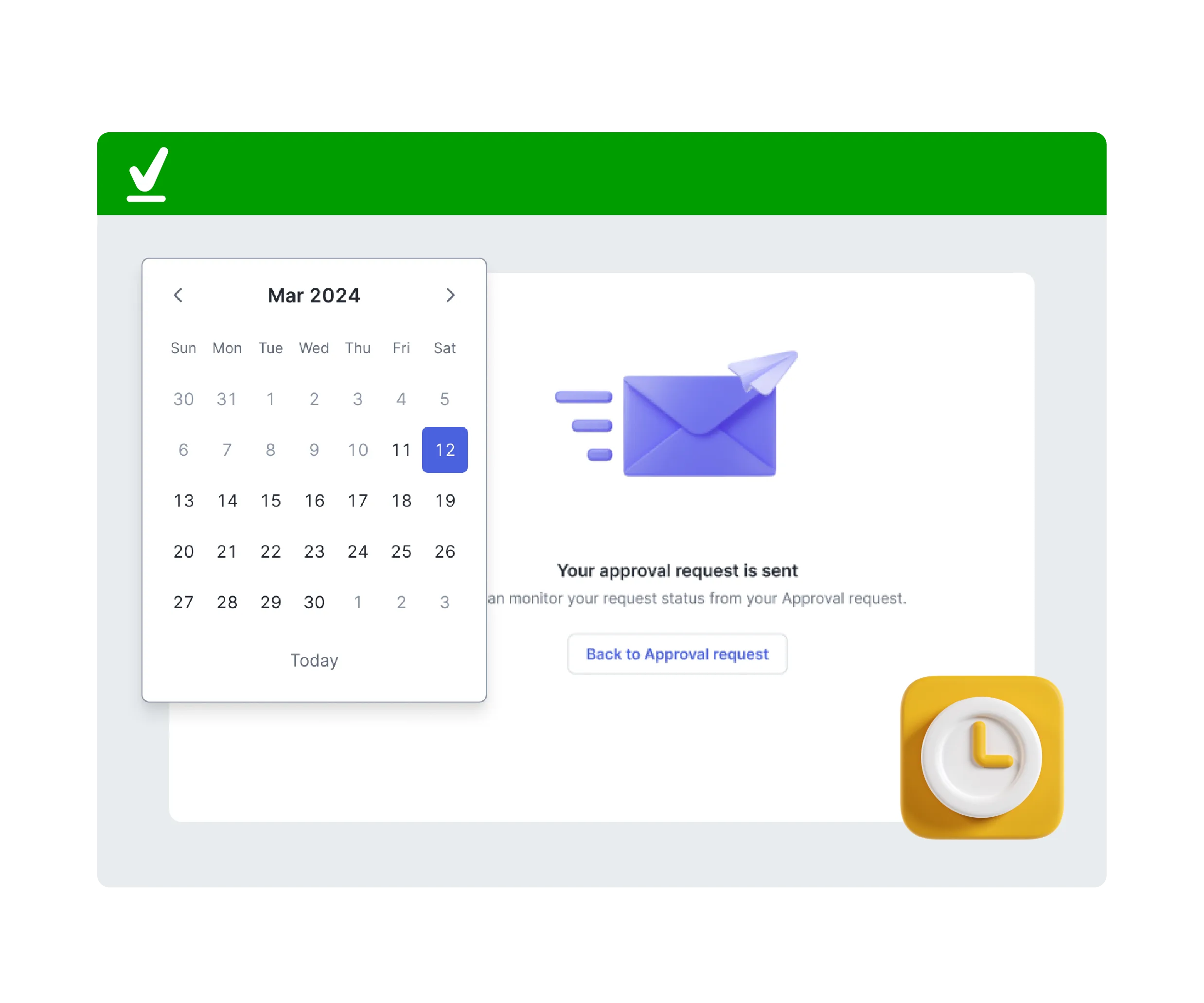
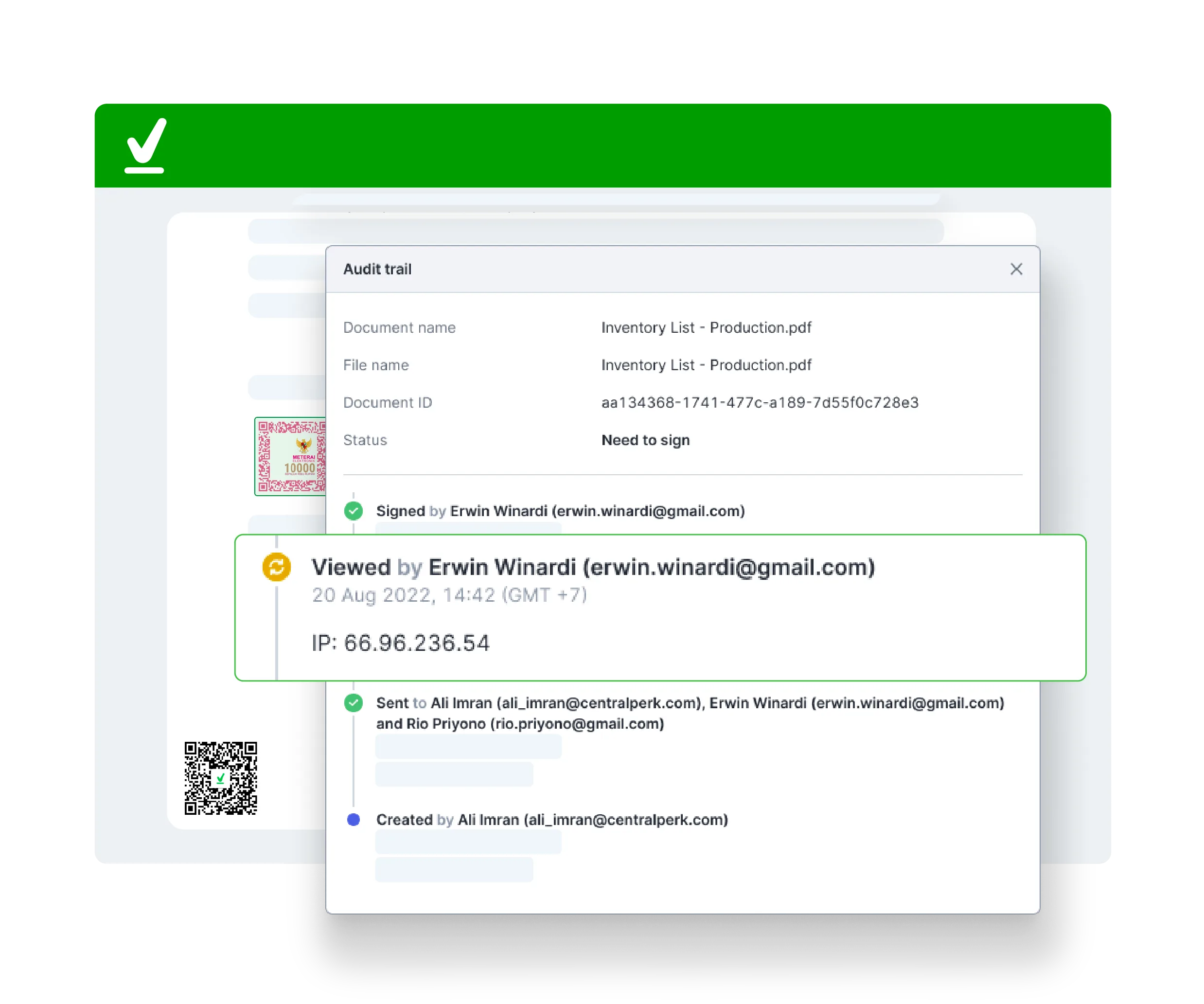
More Than 35.000+ Businesses from Various Industries Have Trusted Mekari















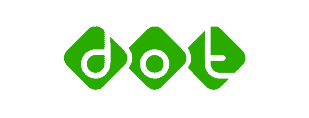
What is the Document Reminder feature in Mekari Sign?
The automated reminder feature is a key step in sending documents via Mekari Sign, allowing you to configure crucial dates such as:
– Signing deadline dates
– Contract document effective dates
– Recurring reminder settings
This ensures documents are processed in a timely manner by all parties involved
Can I set more than one reminder for a single document?
Yes. You can configure multiple reminders with different schedules, for example, 7 days and 1 day prior.
How do Mekari Sign reminder notifications work?
Designated recipients or signers will receive notifications strictly according to your configuration settings.
Can I view all deadlines in a single interface?
Yes. You can monitor all contracts and their key dates directly from the Mekari Sign dashboard.
Does this feature apply to fully signed documents?
This feature applies from the moment you set the key dates, whether before or after the signing process occurs.
Accelerate your business growth with Mekari Sign
Get more work done without compromising accuracy & speed with the complete solution from Mekari, trusted by thousands of businesses.