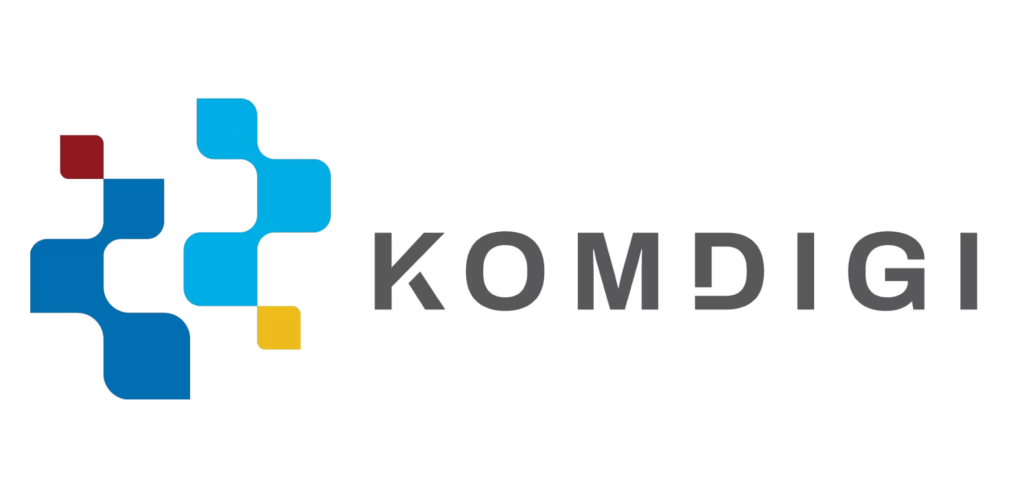Beyond signatures: Track, manage, & optimize the entire contract lifecycle
Separate contracts from other files to easily track every lifecycle stage. Monitor status, access contract details, and view timelines with greater clarity and efficiency.
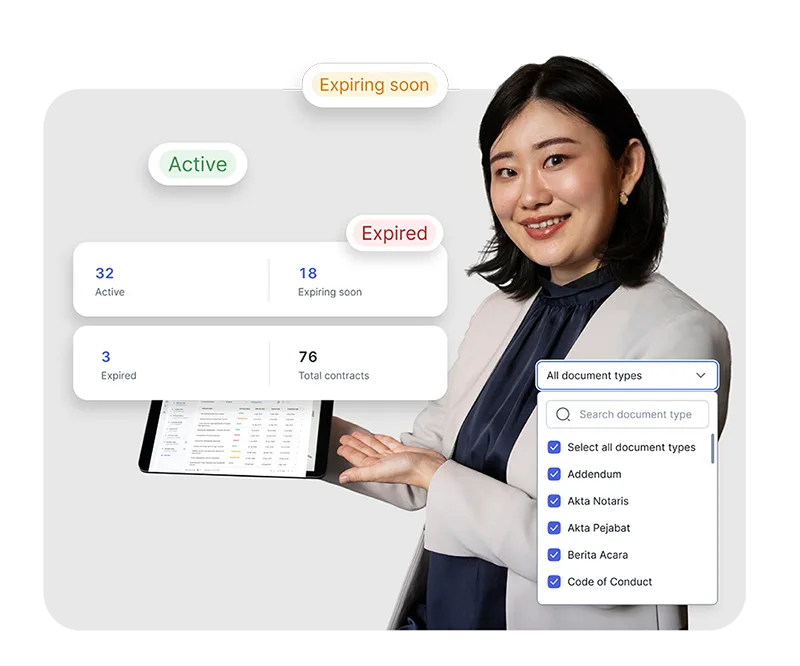
Centralize contracts for easier monitoring
Upload contracts,
then send them
to all signers
Access the Contract
Dashboard to track
every contract’s status
Filter results by title,
signers, deadlines,
and much more
View progress and
details without opening
files repeatedly
View and monitor everything with ease
Review and track specific contract data for better archiving and auditing purposes.
Find contracts instantly using specific document names
- Filter by document name for immediate search results
- Ideal for users handling diverse contract portfolios
- Improve consistency in document classification
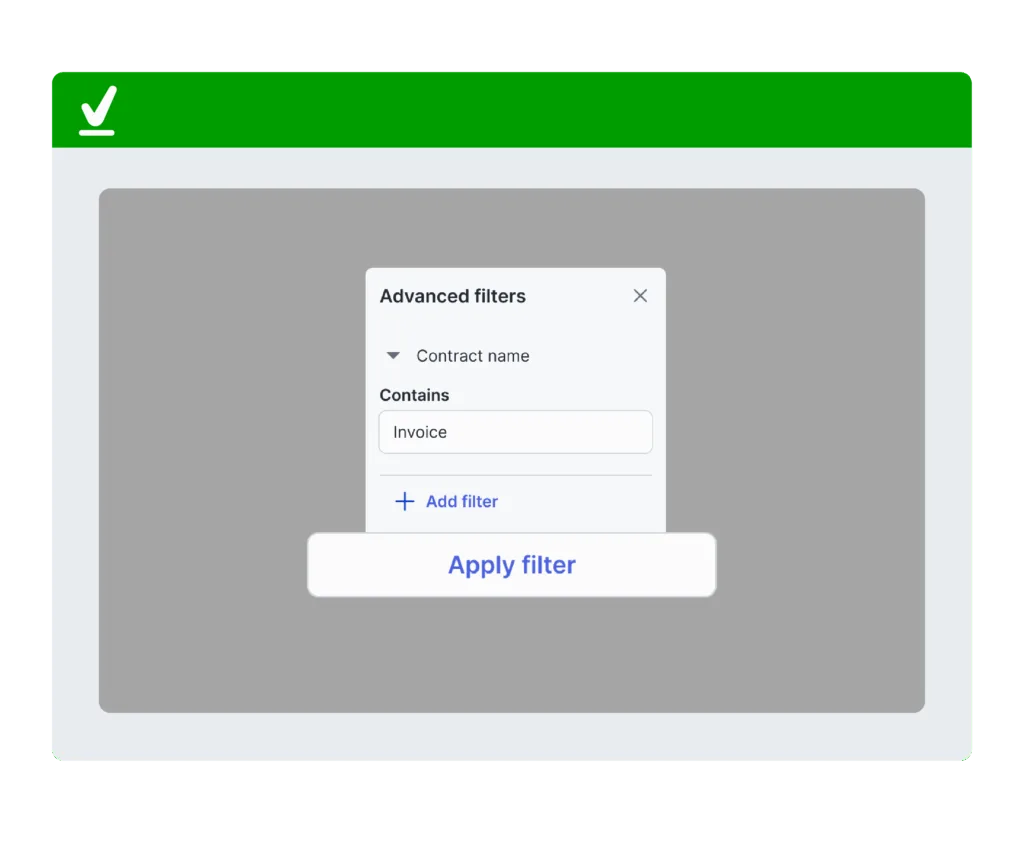
Monitor lifecycles using clearly defined status filters
- View active, expired, or ending-soon contracts instantly
- Prioritize actions for contracts requiring immediate renewal
- Simplify contract grouping based on current status
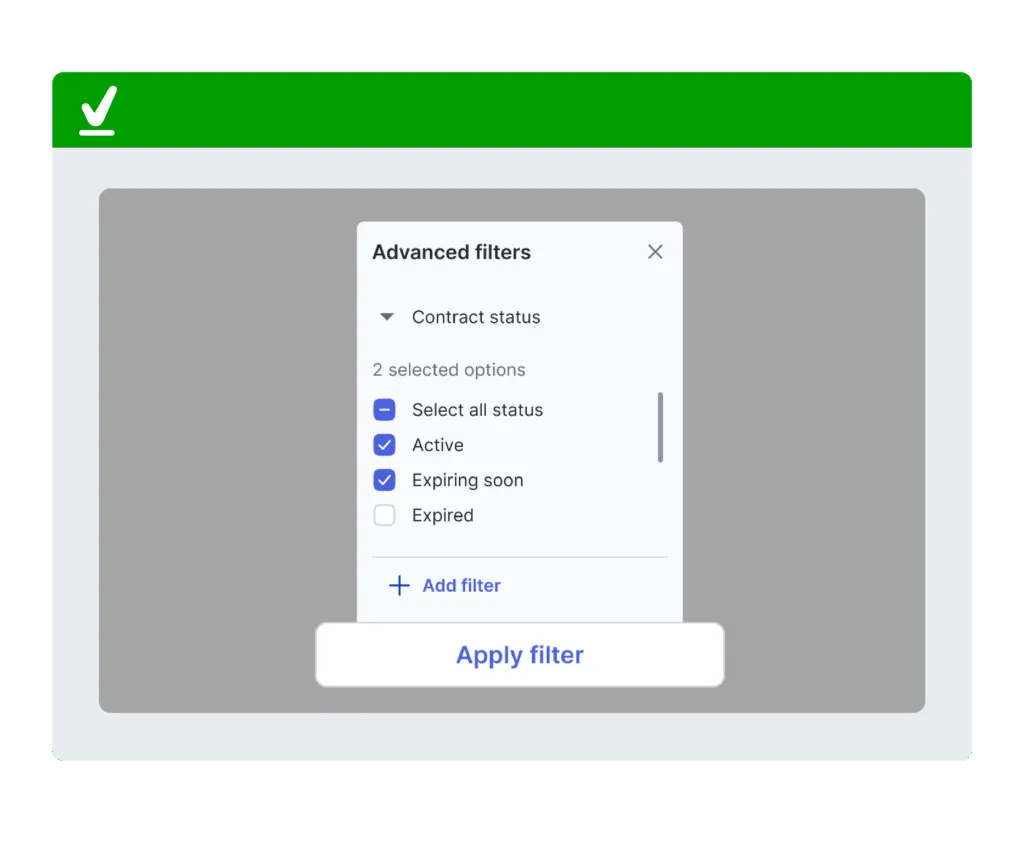
Manage contracts based on key dates and lifecycle stages
- Filter by ‘Completed Date’ to track finalized agreements
- Use ‘Effective Date’ to track when contracts become valid
- Identify expiring or expired contracts for quick follow-up
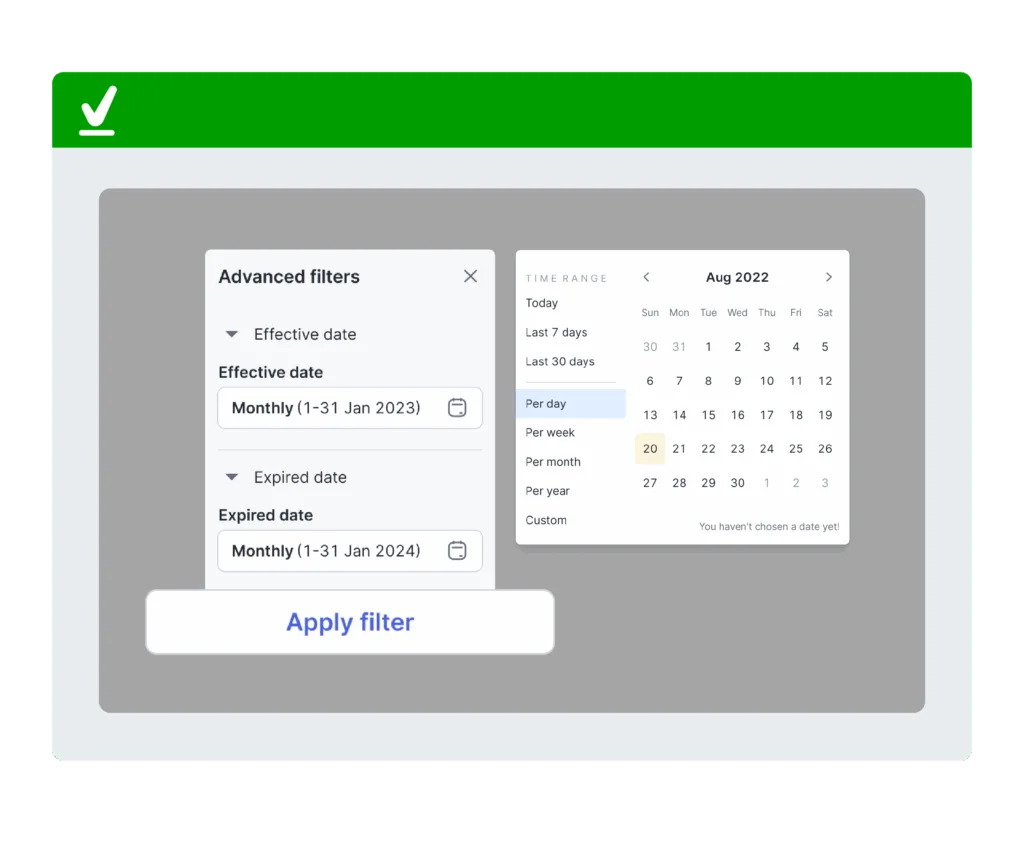
Sort documents based on the applicable contract values
- Identify MoUs, Agreements, and NDAs based on value
- Streamline reporting based on specific document values
- Facilitates monitoring based on contract scale
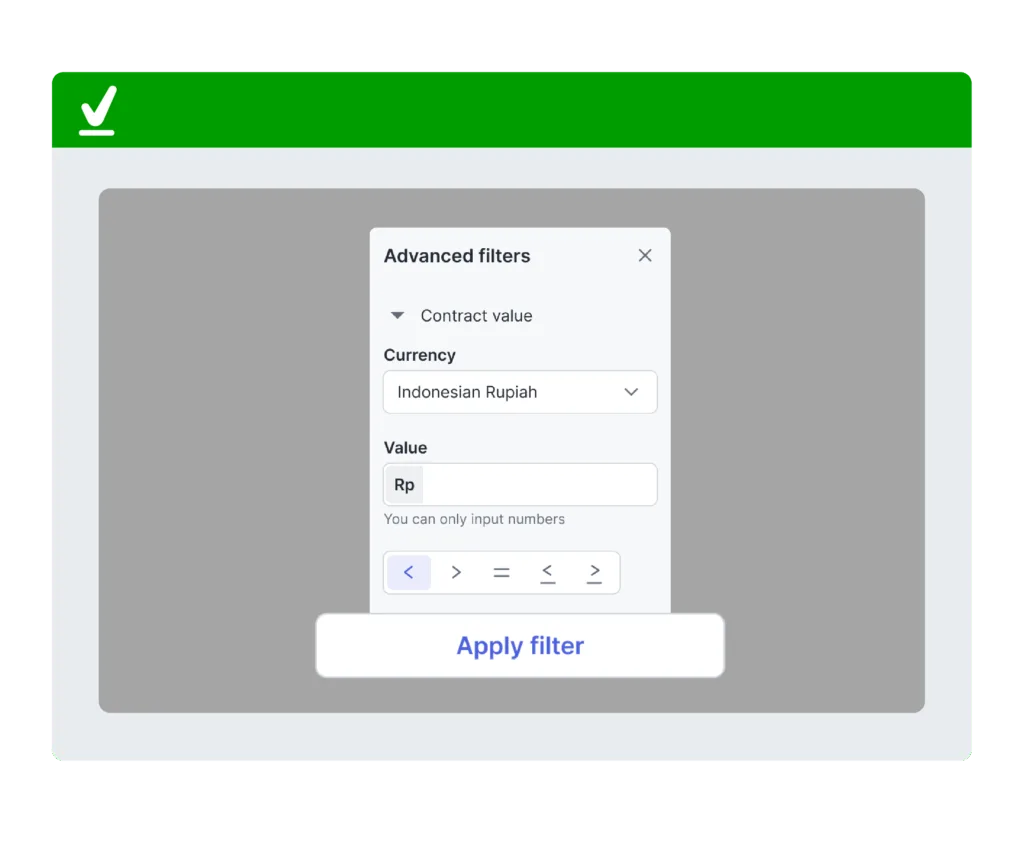
Secure and legally binding digital signatures
Mekari Sign is fully compliant with secure digital signature regulations
Contract Dashboard benefits for business admin

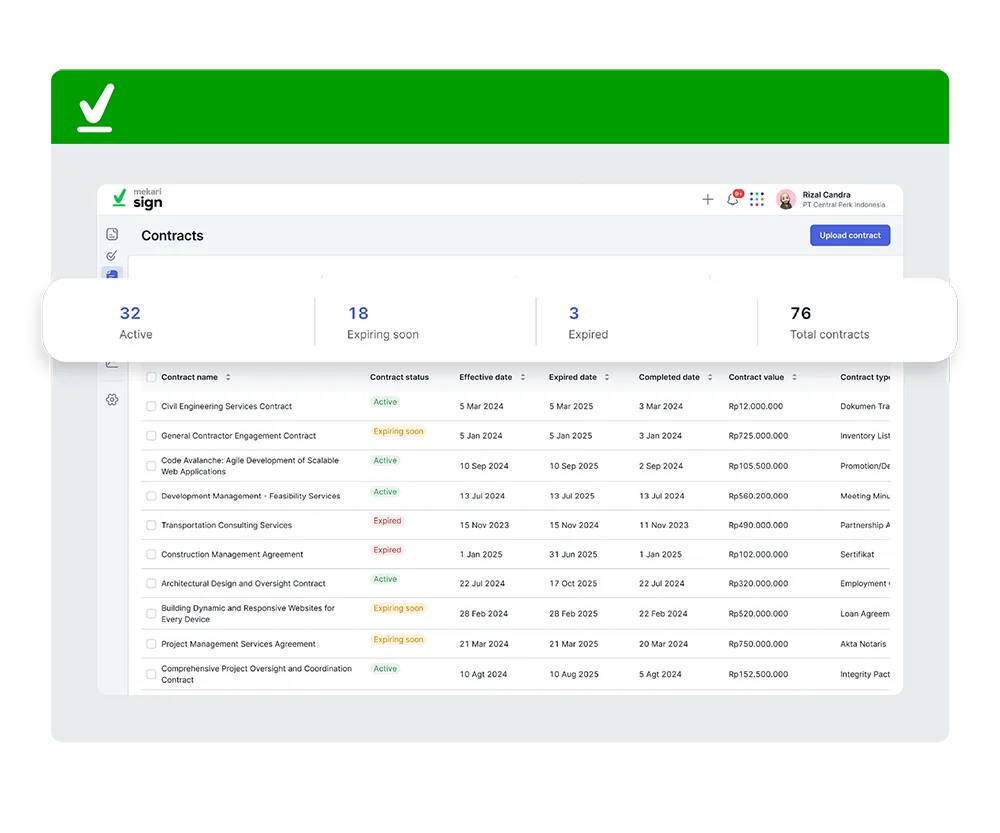
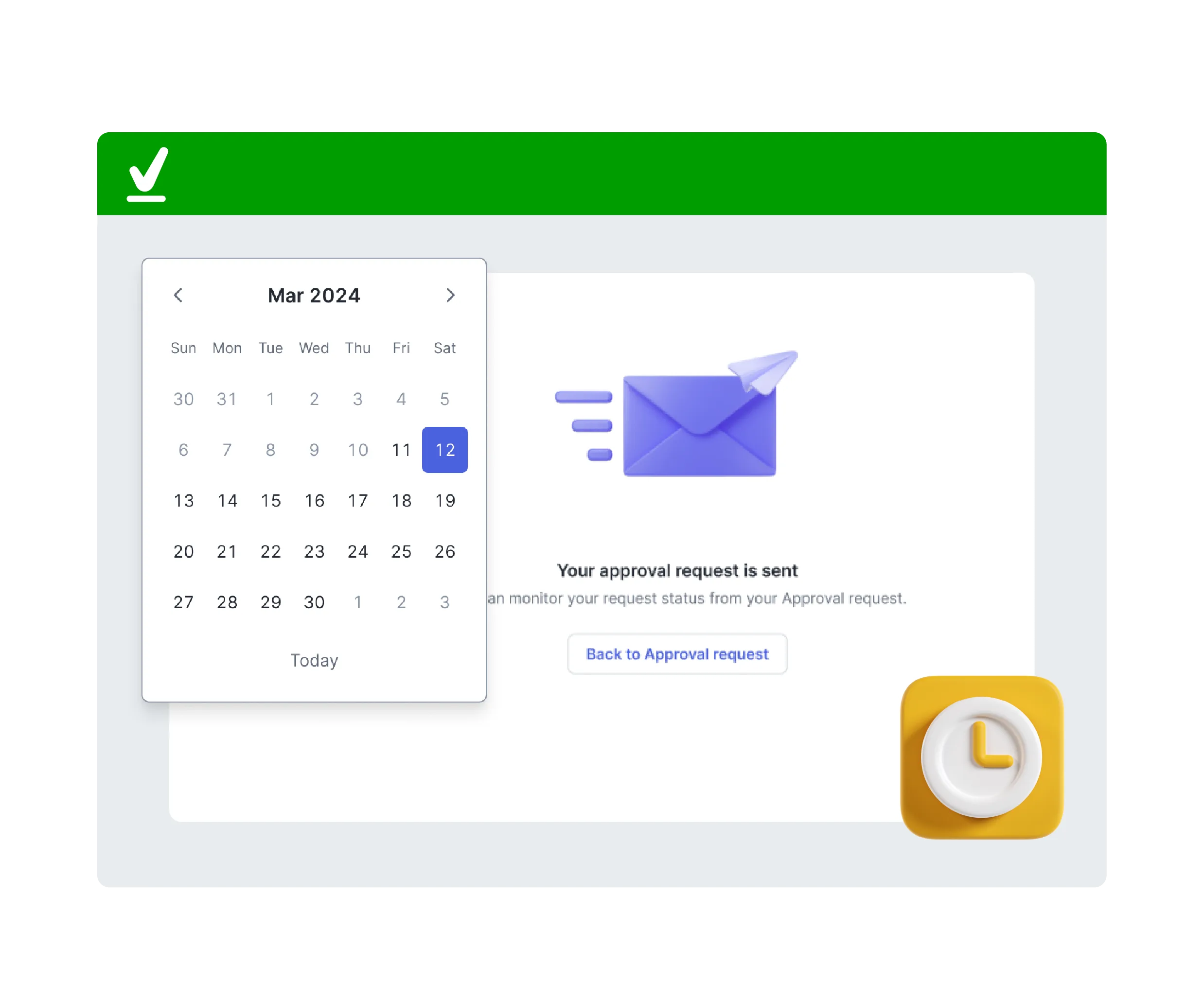
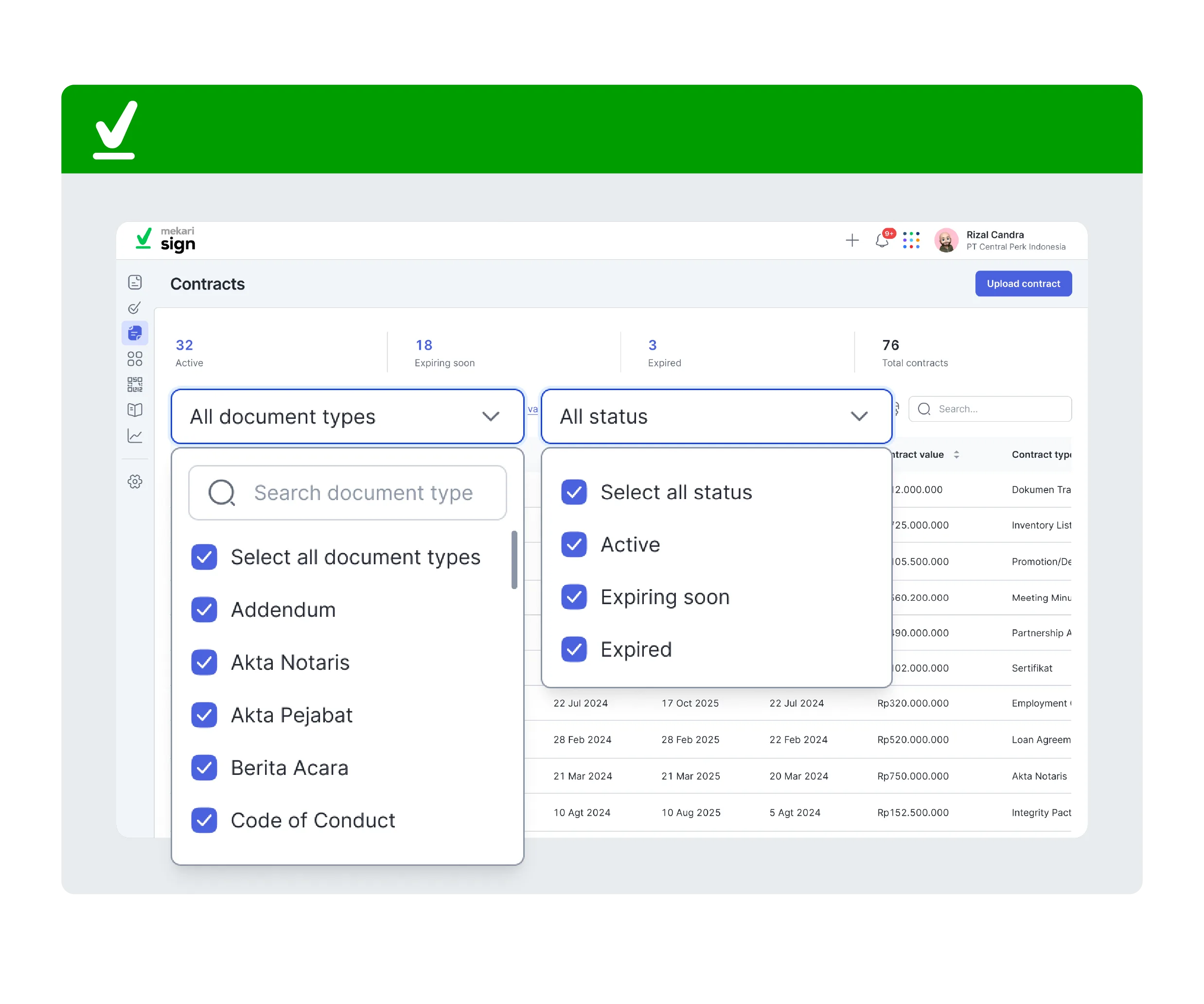

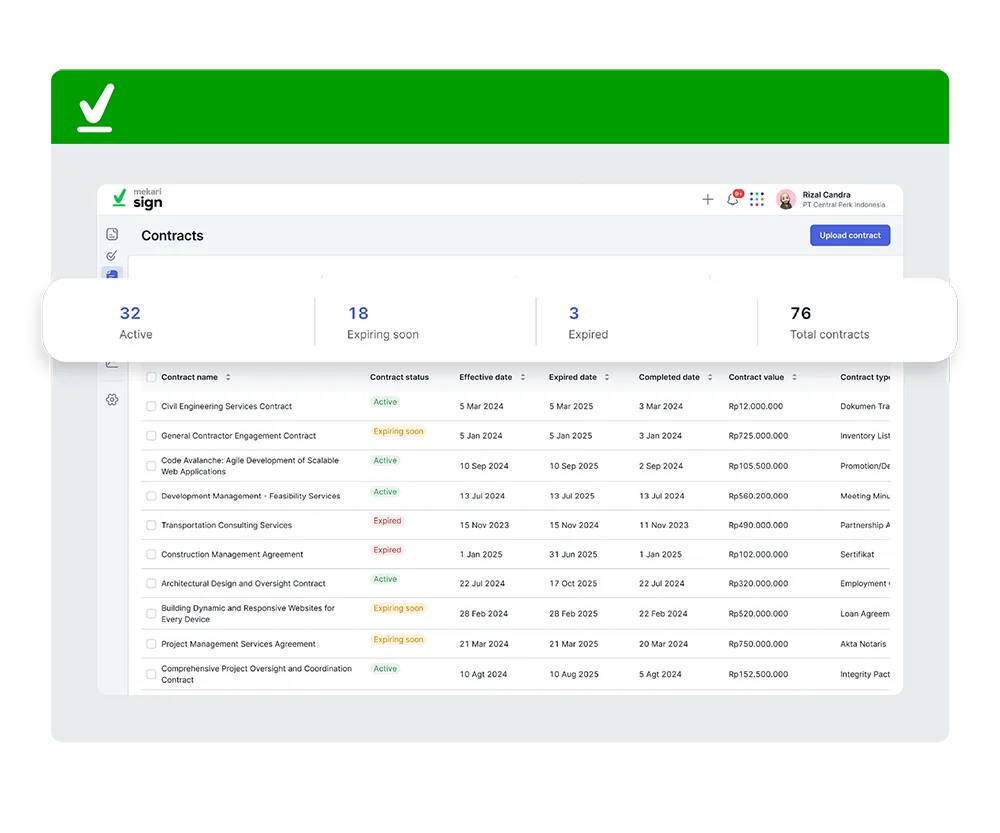
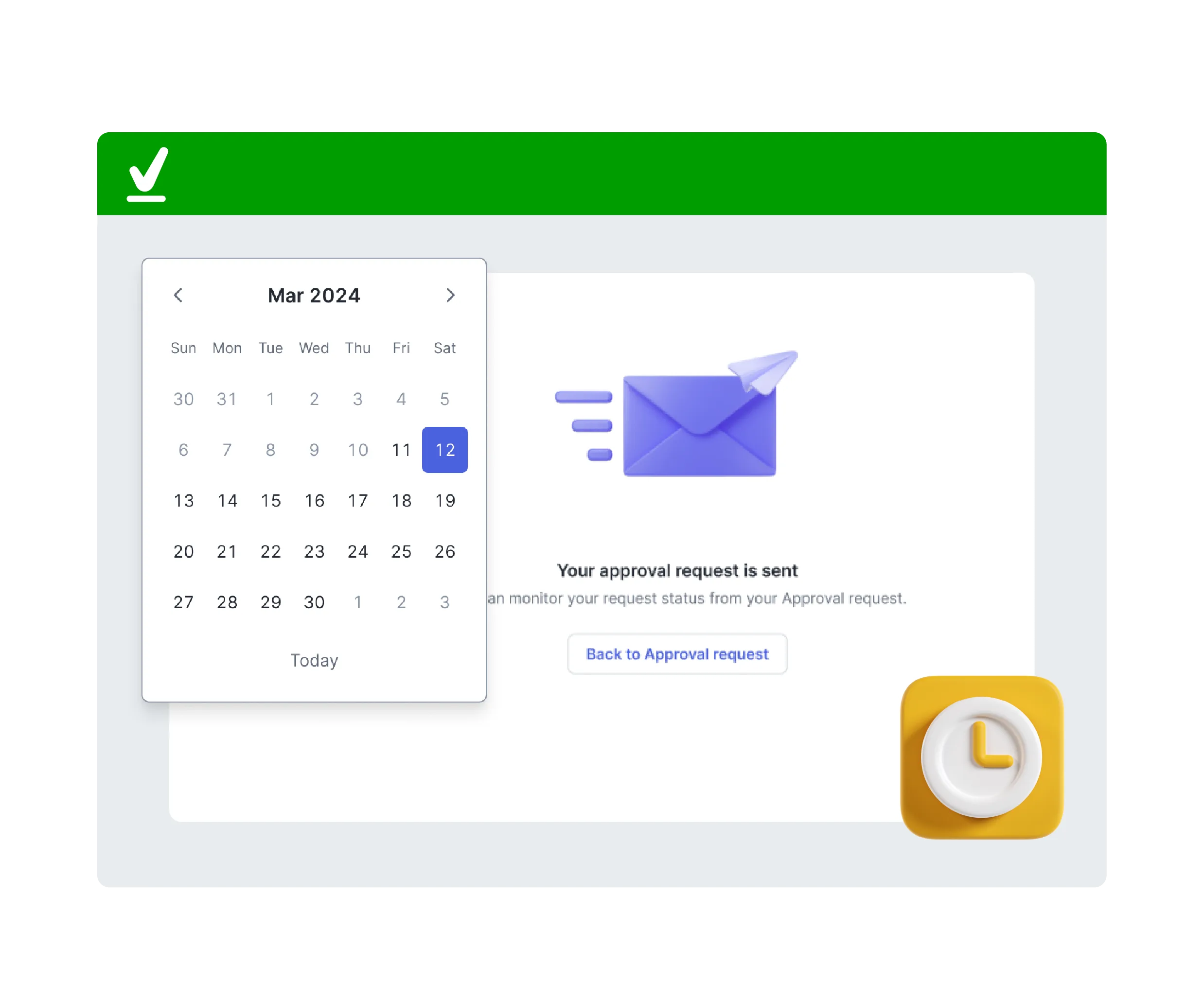
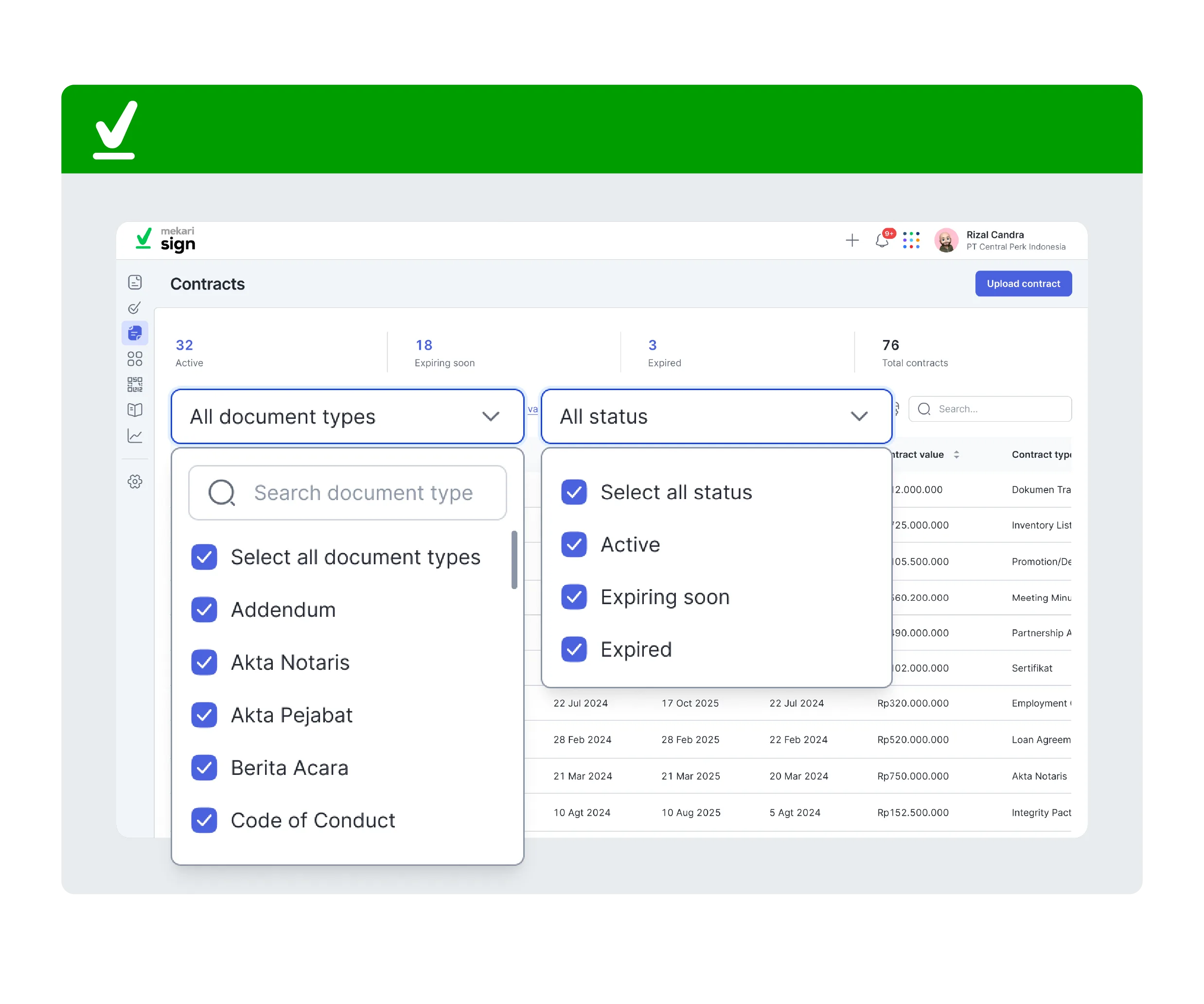
More than 35.000+ Businesses from Various Industries Have Trusted Mekari















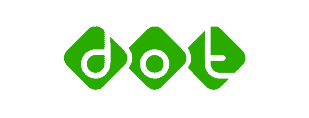
What is the Contract Dashboard feature?
The Contract Dashboard helps users track all contract documents. By separating them from general files, contracts are archived in a structured, organized manner.
This ensures contract stages run smoothly and efficiently, eliminating worries about missed deadlines or unprocessed documents.
What is the difference between Contract Dashboard and a standard dashboard?
The Contract Dashboard is designed specifically for post-signature contract tracking, featuring status summaries and advanced filters.
Can I customize the columns displayed in the contract table?
Yes, you can customize displayed columns using the “Advanced filter” settings. This allows you to view only the critical data points you select.
Does Mekari Sign automatically distinguish between contracts and non-contracts?
Currently, you must upload contracts manually to the Contract Dashboard. Once done, every contract document is automatically read, synced, and organized within the Dashboard.
Is this feature available on all subscription plans?
No, the Contract Dashboard is exclusive to Pro and Business plans. If you are a Starter user, please contact our team here to purchase this feature as an add-on.
Accelerate your business growth with Mekari Sign
Get more work done without compromising accuracy & speed with the complete solution from Mekari, trusted by thousands of businesses.