CORE FEATURES
SUPPORTING FEATURES
INTEGRATION
Various solutions for your industry
Various solutions based on your role
All solutions are specifically designed to improve company productivity

Document signing software makes it possible to process documents anytime and anywhere. Finish all work faster and more practical.


Sign up and complete eKYC process on Mekari Sign website

Upload the document and set up the signers

Add and set eSignature placement

Send the document to the related parties
Business administrative processes are shorter with signing document software
Business administrative processes are shorter with signing document software
Documents are completed faster by using signing document software

Mekari Sign document signing software is accessible through all types of devices: smartphones, laptops, computers, and even tablets. Sign your documents anywhere, without distance limitation.

Don’t worry, Mekari Sign’s document signing software is safe and secure. Our electronic signature complies with Kominfo and is certified PSrE (Penyelenggara Sertifikasi Elektronik).

Mekari Sign has document’s audit trails feature. Therefore all changes and progress made to the documents or their electronic signatures are recorded in detail, within one dashboard.

Get rid of the hassle of converting document formats. Mekari Sign is compatible for most document formats, such as PDF, DOC, DOCX, JPG, JPEG, and PNG.

Mekari Sign’s eSignature is operated under KOMINFO and is partnering with Tilaka to gain PSrE certification. Therefore, eSignature from Mekari Sign is guaranteed legal and protected by the law in Indonesia. For more information, here are some Mekari Sign’ eSignature features:
• Electronic signatures under KOMINFO
• PSrE-certified through collaboration with Tilaka
• Advanced and instant eKYC process for guaranteed security
• eKYC verification directly through Dukcapil
• Audit trails to prevent documents from manipulation and forgery
With the complete feature, Mekari Sign can be used for all types of documents, from personal to confidential documents for your business. Anything can be done within minutes with Mekari Sign.
Electronic Signature |
Digital Signature |
|
|---|---|---|
| Creation Process | The creation process varies. For example, by scanning a signature from paper and saving it as an image, then attaching the signature image to a document. | The creation process of a digital signature is much more complex because it uses asymmetric cryptography methods. |
| Message Template for Broadcast, Blast, & OTP | Electronically signed documents cannot be accurately validated for ownership. The signature can be an image, text, or other elements that multiple people can own. | Digital signatures can be easily validated using an Electronic Certificate, one of the main requirements. To obtain an electronic certificate, you must first register through e-KYC. |
| Number of Agents (WhatsApp Business with Multiple Admins) | Electronic signatures typically have weak legal strength because the validity of their identity cannot be proven. | Digital signatures can be used as electronic evidence in Indonesian courts. The documents signed through PSrE ensure accurate identity validation. |
| Chatbot & Agent Routing System | Electronic signatures can be used for document identification. They can also be used for data identification in your name that does not require legal strength or individual authentication, such as verifying the receipt of goods by a courier service. | Digital signatures function for more accurate and reliable identification of important documents—for example, official letters, contracts, banking purposes, etc. |























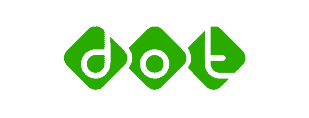







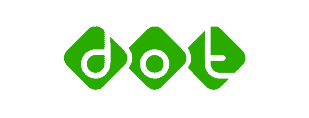
The three types of electronic signatures are:
1. Simple
This type of electronic signature is the most basic and lacks any form of encryption or security measures. It is vulnerable to forgery and cannot verify the parties’ identities or track document changes.
2. Basic
The basic electronic signature is similar to the simple type but includes the ability to detect changes made to the document after signing. It may use asymmetric cryptography but not provide optimal identity verification or 2-Factor Authentication (2FA).
3. Advanced & Qualified
The advanced and qualified electronic signature is the most secure type. It utilizes advanced technology such as asymmetric cryptography and public key infrastructure. It ensures secure identity verification, allows tracking of document changes, and may include 2FA for additional authentication. This type of signature holds legal validity and is equivalent to a handwritten signature.
Mekari Sign is one of the best document signing software. In addition to digital signature features, Mekari Sign’s document signing software also provides electronic contracts, eMeterai, audit trail, and within one platform. User security using Mekari Sign is a top priority, so important documents stored can be accessed anytime with excellent security.
Available version: Web-based
Developer: PT Mekari Identitas Digital
Main Features: Official Peruri eMeterai, centralized dashboard, cloud-based storage, cybercrime prevention with high security, and compatibility for various document formats.
Digisigner offers useful features with cloud and SSL systems to keep users’ data secure. DigiSigner is suitable for various industries, especially small businesses in the HR and Real Estate sector.
Available version: Web-based
Developer: DigiSigner
Main Features: Bulk send for documents, SSL & cloud encryptions, and document templates
Odoo has been certified eIDAS and ESIGN, they offer features that’ll help users in managing electronic signatures.
Available version: Web-based
Developer: Odoo (Enterprise Resource Planning Company)
Main Features: Project management, productivity management, and integration with other Odoo applications
PdfFiller is a quite famous PDF application since it has numerous users across the world. There are several ways to use PdfFiller eSignatures, from drawing your signature straight into the document pages to uploading your scanned signature file.
Available version: Web based, Android, iOS
Developer: PDFfiller, Inc.
Main Features: PDF editor, document eSignature, PDF converter, compatibility for various document formats, and easy document distribution.
Not only eSignature, but SignHero also provides API with the ability to be integrated. This way, users can get more work done within one platform.
Available Version: Web-based
Developer: Avaintec
Main Features: API Integration, Audit Trails
You can use an electronic signature platform or software such as Mekari Sign to make an electronically signed document like invoice, legal, or for hr purposes . The specific process may vary, but generally, you must upload the document, specify the signatories, set the signing order, and add the electronic signatures.
Yes, you can create your digital autograph or signature. Digital signatures are typically created using asymmetric cryptography, which involves generating a public-private key pair. The private key is kept secure and used to sign documents, while the corresponding public key is shared for verification.
The documents that cannot be signed electronically may vary depending on the specific legal requirements in different countries. Generally, documents that require a physical presence, such as wills, particular contracts, or documents that need notarization, may not be suitable for electronic signatures.
When an electronic signature is printed, its validity may depend on the relevant jurisdiction’s specific legal requirements and regulations. A printed copy of an electronically signed document may be considered valid. In contrast, in other cases, it may be necessary to retain the electronic form or maintain the integrity of the digital signature.
It is important to consult the applicable laws and regulations or seek legal advice to determine the validity of a printed, electronic signature in a specific context.
Get more work done without compromising on speed and accuracy with
complete solutions from Mekari that are trusted by thousands of businesses.

 WhatsApp Sales
WhatsApp Sales


Our team will contact you soon.
Please wait and make sure your contact is active.